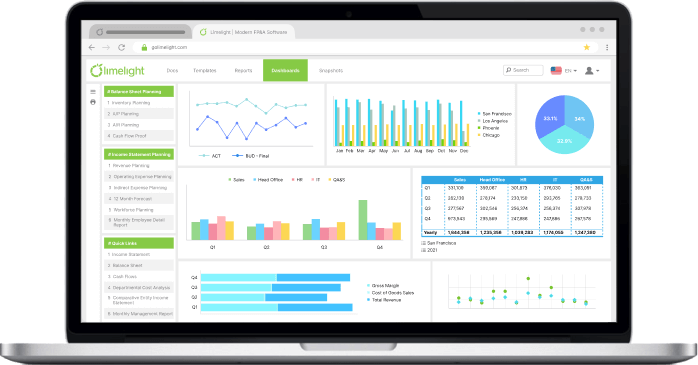ERP
Best Budgeting Software for AMS360 and Vertafore Users in 2026
By Anran Xie |
Published: August 06, 2025
By Anran Xie |
Published: August 06, 2025
Every day, insurance finance teams log into AMS360 expecting precision and control—but when it comes time to plan, report, or forecast, they’re back to square one: spreadsheets. Static, error-prone, slow-moving spreadsheets. It’s like running a digital agency with paper maps.
The truth? AMS360 is built to manage operations—not budgets. And Excel was never meant to be your financial planning system. If your team is still reconciling CSVs, emailing budget files, or building models from scratch, you’re not just wasting time—you’re risking accuracy, agility, and growth.
In this blog, we’ll explore why AMS360 budgeting needs a dedicated tool, what to look for in Vertafore-compatible FP&A software, and how finance leaders are replacing spreadsheet chaos with structured planning and strategy.
Using Excel alongside AMS360 creates constant friction. AMS360 doesn’t natively export into budget templates. Finance teams frequently pull CSVs, clean data, and paste them into spreadsheets—introducing the potential for errors and delays. Spreadsheets circulated via email or shared folders often fall victim to version mismatches. Multiple edits, lost assumptions, or overwritten versions lead to faulty budgets.
As soon as AMS360 data is exported to Excel, it's stale. Real-time changes—like policy cancellations, new clients, or producer performance shifts—aren’t reflected until manually updated. Excel’s rigid setup also makes it hard to run what-if scenarios dynamically, and it lacks the collaboration tools necessary for multi-user input, permissions, and workflow tracking.
According to the NetVU user group, which includes the majority of AMS360 users, financial planning remains one of the most manual, spreadsheet-heavy processes in their agency tech stack.
AMS360 budgeting software refers to FP&A tools that integrate with AMS360 to automate and streamline budgeting, forecasting, and reporting. These platforms connect policy, revenue, commission, and workforce data directly from AMS360, allowing finance teams to plan using real-time information rather than static spreadsheets.
With AMS360-compatible budgeting software, agencies can plan expenses, forecast revenue, model headcount, manage cash flow, and visualize performance in dashboards—all from a single interface.
Look for tools that offer:
This suite delivers visibility and speed—not achievable with static spreadsheets.
When agencies move off Excel onto dedicated budgeting tools, they see dramatic improvements in efficiency, accuracy, and collaboration.
Budget cycles shrink from ten weeks to just three. Contributors work within defined permissions, changes are tracked, and data syncs automatically.
Dashboards provide real-time insights, and forecasting becomes strategic instead of reactive. Scenario planning becomes easier and more accurate, allowing leadership to make confident financial decisions.
Real agencies already benefit:
According to Grant Thornton, insurance companies that invest in finance modernization—by upgrading planning systems, improving data integration, and automating workflows—experience better decision-making, stronger controls, and significant time saved on financial close and analysis
If you’re starting to question whether Excel is still serving your agency—or you’re ready to explore budgeting solutions that integrate with AMS360—you don’t have to figure it out alone.
The Network of Vertafore Users (NetVU) is the go-to community for AMS360 agencies, and budgeting is one of the most active discussion topics. Finance leaders across the industry are sharing how they’ve moved beyond spreadsheets, what tools they’ve adopted, and the results they’re seeing—from faster forecasts to better visibility.
Starting a conversation in NetVU can help you:
Tap into the NetVU community here: https://community.netvu.org/home
Before committing to any solution, connecting with peers on NetVU is one of the best ways to evaluate what’s working in the industry—and what will work for you.
Limelight is designed to solve the problems that Excel can’t.
It integrates directly with AMS360, enabling automated budgeting, forecasting, and reporting.
Key advantages:
Limelight users consistently report faster cycles, greater accuracy, and deeper insights—all built on real-time AMS360 data.
Managing expenses across departments, branches, or service lines can quickly spiral into a spreadsheet nightmare. Without centralized models, expense planning is siloed, slow, and error-prone. Budget owners struggle to track tech costs, marketing spends, and administrative overhead. With AMS360 budgeting software, expenses are structured and centralized, giving finance teams better visibility and control.

Whether you're budgeting by FTE or building a detailed plan by employee, workforce planning is one of the most critical elements in an agency’s budget. Yet, Excel makes this process tedious and fragile. With Limelight, you can forecast headcount needs, model compensation by role or person, and account for benefits and start dates—all in one place.

Insurance agency revenue is complex. It depends on new business, renewals, commissions, and carrier agreements. Excel can't dynamically link these variables—but Limelight can. By integrating with AMS360, revenue forecasts update in real time based on performance and assumptions. This enables more accurate, confident planning across your book of business.

Most agencies using AMS360 still rely on Excel for actual vs. budget comparisons, variance reports, and board summaries. These reports are often manual, static, and time-intensive. Budgeting software like Limelight generates reports automatically and visually—with built-in dashboards, drilldowns, and exportable formats.

Your agency has invested in AMS360 to streamline operations—don’t let outdated budgeting tools hold back the rest of your business. While others are still buried in spreadsheets, the most forward-thinking finance teams are unlocking real-time insights, faster forecasts, and strategic control with modern budgeting software built for AMS360.
The difference isn’t subtle. It’s weeks saved. It’s errors avoided. It’s decisions made with confidence.
Book your personalized Limelight demo today and see what budgeting should look like.
Subscribe to our newsletter