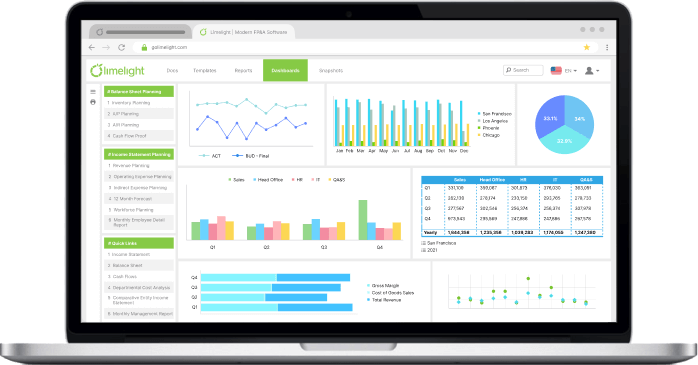CPM
The Best Alternative to Workday Adaptive Insights in 2026
By Madonna Dennis |
Published: June 26, 2020
By Madonna Dennis |
Published: June 26, 2020
Whether you are looking for the best alternative to Adaptive Insights or considering it for the first time, here are the key factors you should keep in mind.
Beyond a Corporate Performance Management (CPM) software’s budgeting and reporting capabilities, other features, such as ease of use and seamless integrations, will ultimately decide if the software will be quickly adopted by your company.
Limelight is a modern and affordable FP&A platform that takes the best of a web-based platform and an Excel-environment to make our software easy to use and accessible. Finance teams can quickly build reports, forecasts, and budgets using data directly sourced from their ERP.Both Limelight and Adaptive Insights have a collaborative planning process, drag-and-drop capabilities, and are web-based platforms, so what are the differences?
In this article will look at Limelight and Adaptive Insights based on four key factors for finance team.
|
Feature |
Limelight |
Workday Adaptive Insights (Adaptive Planning) |
|
Ease of use |
Intuitive, Excel-like interface; quick adoption and positive user sentiment with minimal training needed |
Basic features are easy to learn, but advanced modeling/formulas require significant training and specialist admin support |
|
Excel-based workspace |
Full Excel experience in a browser. Planning, reporting, and analysis all happen within one integrated environment. No switching. |
Offers Excel add-in (OfficeConnect) for reporting; users must manage, sync, and learn both core web app and Excel add-in |
|
Integrations |
Direct, native integrations with major ERPs (Sage Intacct, Oracle, MS Dynamics), payroll (ADP, Paychex), CRM (Salesforce, HubSpot), automating data flows |
Integrates with ERPs and CRMs via API or embedded connectors; some setups require third-party middleware, bulk data imports, or periodic synchronization |
|
Reporting capabilities |
Real-time, highly customizable reporting with interactive dashboards, drill-down, and drag-and-drop designs |
Web-based reporting is available, but many finance teams rely on OfficeConnect for complex, formatted, presentation-ready reports; dashboard matrix and scheduling features are improving |
|
Deployment speed |
Typically deploys in weeks (often under 90 days) with limited IT involvement per user reviews and vendor claims |
Longer setup time due to complex configurations and training needs |
|
Collaboration |
Single, centralized platform with built-in, real-time multi-user collaboration, commenting, workflow, and audit trails |
Collaboration possible via web and OfficeConnect, but split interfaces and steeper learning curve make the process less fluid for many teams |
|
Overall experience |
Modern, familiar, Excel-free alternative, highly flexible. Aimed at teams seeking speed, simplicity, and Excel familiarity. |
Powerful, enterprise-grade, but can be complex and require ongoing admin effort to fully utilize advanced features |
|
Pricing |
Starts at $1,400/month with scalable pricing based on users and features; more cost-effective |
Custom; generally expensive and enterprise-focused |
|
Best for |
Companies with 100 to 5,000 employees looking to go beyond legacy Excel tools, improve forecast accuracy, and manage multi-entity cash flows |
Medium sized businesses to large companies |
A simple and intuitive workspace helps teams quickly adapt to new software and enhance productivity. Your business can achieve better cross-departmental collaboration throughout the entire organization. Having a self-service software also leads to less of a reliance on IT and vendors, allowing your company to create the reports they need when they need them.

Limelight is a web-based tool with an Excel environment. Team members will find it easy to collaborate with access to their reports from several devices. The software is quick to deploy, and finance teams will be able to view their data in real-time and in a way that makes sense to them.
With Limelight, you can easily create budgets, forecasts and reports with our intuitive workspace. Enabling faster data input means you will have more time for analysis and delivering key business insights.

Adaptive Insights has basic features that are easy to learn, however, any advanced functions require training. Although the learning curve is steep, you can always purchase more training from their customer service team.
Users will need to set aside a significant amount of time to learn the various processes, sheets, reports, and formula scripts in Adaptive Insights. Deeper customization is limited on their interface, so those needing fluid and complex models should be prepared for a longer training process.
Excel is the preferred choice for finance and accounting teams, and your team is likely already using it to track and manage financial business processes. Depending on if you want to leverage your Excel skill set or find a complete replacement, choose a CPM software that aligns with your team’s preferred requirements.

Limelight is a web-based application, however, we provide the full Excel experience and functionality. Limelight’s workspace is easy to use thanks to its Excel-based look, features and formulas. Finance teams will find the environment familiar and can easily create templates and reports just as they would in Excel.

Adaptive Insights is an entirely new system that users will need to learn. For example, users will need to adapt to new ways to enter formulas using Adaptive Insights’ scripting language. For teams who prefer to work in Excel, Adaptive offers an Excel add-in. However, that does mean users will need to access, learn and manage two interfaces.
One large benefit of using automated FP&A software is the ability to integrate with ERPs and other data sources. With direct integration, data is pulled from your sources without manual effort, reducing the time and effort spent on gathering information for reports. Integrations also ensure data accuracy, so you can trust the numbers you are working with. Check to see if the CPM software offers integrations with the data sources your business uses currently and may want to look into in the future.
Limelight has direct and native integrations with leading ERP, Payroll and CRM systems to centralize and connect your data in one place.

Many Adaptive Insights integrations work with either data loads or third-party tools. Any data you have in your ERP, accounting systems, and HR systems must be loaded into Adaptive Insights before you can start analyzing.
Every company needs FP&A software to better understand business performance and create strategies that lead to growth. The ability to drill down into details and look at a business from all angles can help beat out the competition. With a strong FP&A software tool, you can see the exact driving forces behind income and expenses. And with automation, you get an up to date view on your finances to make the most well-informed decisions.
When choosing the best FP&A software, make sure it is customizable and can support anything from basic to advanced reporting. You want to be able to get your data into one place and create variance and ad-hoc reports to provide real-time insights.

With Limelight, everything from budgets to forecasts to reports is all done on one platform, keeping your data centralized and giving you a more accurate overview of your business. Reporting is done in real-time and is highly formatted, allowing you to drill through to transactional level data. And for data visualization, Limelight has interactive charts that allow you to zoom into more details, so you can discover insights at a glance.

Adaptive Insights offers reporting through their web console, however, its capabilities are somewhat limited. Users typically opt for their Excel Add-In OfficeConnect to create more detailed reports. Users can log into OfficeConnect to produce more formatted reports, and manipulate reports in Excel.
Choosing between two similar CPM software tools starts with evaluating your current financial planning and reporting process. What do you like about the process now, and what aspects need to change?
Decide if your team has the time to manually export data from your source systems. For those who want to have a system bring in data automatically, Limelight is the best alternative to Adaptive Insights. Take the learning curve of the software into consideration when deciding on your CPM software tool. If you are unsure of how to use the software, you may not be leveraging all of its capabilities.
Want to see the difference for yourself? Watch our video.
Still unsure? Schedule a quick demo with the Limelight team today!
Workday Adaptive Insights is a cloud-based corporate performance management (CPM) software designed for budgeting, forecasting, and reporting. It helps finance teams manage financial planning and analysis processes.
Businesses seek alternatives when they need easier usability, stronger Excel integration, direct ERP connections, or more advanced real-time reporting features that Adaptive Insights may lack.
Limelight combines the familiarity of Excel with the benefits of a modern cloud platform. It offers real-time reporting, native ERP integrations, and faster deployment, making it easier for finance teams to collaborate and plan effectively.
Yes, Limelight has native integrations with leading ERP, payroll, and CRM systems, ensuring data flows seamlessly without manual exports or third-party tools.
Yes, Limelight provides an intuitive, Excel-like environment that finance teams can adapt to quickly. Adaptive Insights, on the other hand, has a steeper learning curve and often requires additional training for advanced functions.
Limelight is web-based but fully supports Excel-like formulas, templates, and layouts. Teams can work in a familiar environment without needing to manage multiple interfaces or learn new scripting languages.
Limelight provides real-time, customizable reporting with drill-down features to transactional-level data. It also includes interactive charts for data visualization and automated variance and ad-hoc reporting.
Adaptive Insights offers reporting through its web console but often requires its Excel add-in, OfficeConnect, for detailed and formatted reports. Limelight eliminates the need for multiple tools by centralizing everything in one platform.
Companies should evaluate ease of use, ERP integrations, reporting features, scalability, and implementation time. The right tool should simplify processes while improving accuracy and collaboration.
Subscribe to our newsletter