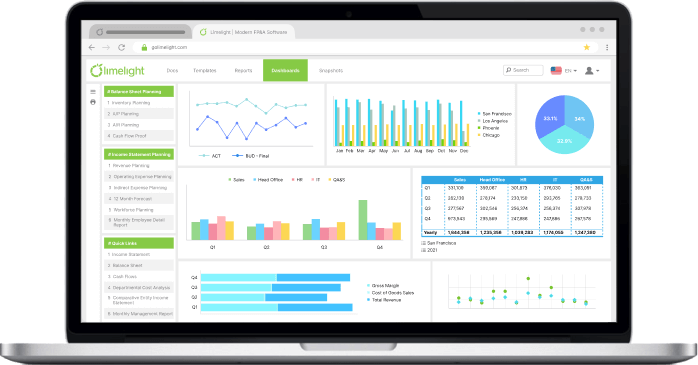Anaplan Pricing, Reviews & Features Explained: Is There a Better Alternative?

By Jade Cole |
Published: July 29, 2025

By Jade Cole |
Published: July 29, 2025
Anaplan's capabilities include connected planning, multidimensional modeling, and real-time data integration, but users often face a steep learning curve and high costs.
User feedback on Anaplan highlights strengths in comprehensive planning and real-time collaboration, but notes challenges with complexity and lengthy implementation times.
Limelight offers a simpler alternative with a no-code, intuitive platform, transparent pricing, and faster deployment, appealing to mid-market companies.
Limelight's core features include driver-based planning, real-time data integration, and AI-generated analysis, ensuring efficient financial planning for organizations.
Anaplan is a cloud-native connected planning platform that helps large enterprises streamline FP&A, sales ops, and supply chain management. While many organizations choose Anaplan for its key features and ability to integrate data across departments, some find the Anaplan pricing structure and implementation process more complex than anticipated.
Anaplan reviews often highlight the steep learning curve, high costs, and lengthy setup times, which can make adoption feel overwhelming.
This article covers Anaplan’s features, pricing, reviews, and the pros and cons of the platform. Additionally, we’ll discuss Limelight, a simpler, more cost-effective, Excel-free FP&A solution designed to offer faster deployment and ease of use.
We’ll help you assess whether Limelight is a better fit for your team’s business planning needs.
Anaplan is a cloud-native platform built for connected planning, widely adopted by large enterprises to manage complex planning across finance, sales, supply chain, and workforce.
Anaplan provides a wide range of advanced features designed to help large enterprises handle financial planning, budgeting, and forecasting with precision and efficiency. Below is a more in-depth look at some of Anaplan’s most important capabilities:
Anaplan financial forecasting software
Anaplan allows organizations to link key business drivers—such as sales volume, headcount, and production rates—to financial outcomes. This connection helps your teams adjust forecasts and budgets in real-time as business conditions change, making planning more accurate and agile.
|
💡Case study AirAsiaExpedia implemented Anaplan to replace unwieldy Excel spreadsheets and integrate data from three systems, aiming for real-time financial planning. With Anaplan, they achieved:
The platform allowed dynamic updates to forecasts and budgets, improving decision-making agility. The project was completed in just two weeks for the initial model and six weeks for a global rollout. |
Strengthen collaboration and decision-making with Anaplan’s platform-wide features
Anaplan creates a unified, cloud-based environment where teams from finance, sales, supply chain, HR, and other departments can collaborate on plans and models in real-time.
Its intuitive design supports commenting, sharing, and conversations within the platform, making it easy for stakeholders to align on strategy quickly. Extensions for Microsoft Office and Google Suite further streamline both online and offline collaboration, ensuring teams stay connected regardless of location.
Anaplan’s patented in-memory Hyperblock® calculation engine allows users to create and test complex, multidimensional scenarios instantly. Teams can run what-if analyses with near-unlimited constraints, exploring the impact of different assumptions or market changes on financial and operational outcomes.
The platform’s engines (Classic and Polaris) support rapid scenario adjustments and large-scale data modeling, helping organizations stay ahead of market volatility.
Anaplan helps organizations streamline their planning across departments by bringing together finance, sales, supply chain, marketing, and more into one unified platform. This connected approach eliminates silos and ensures that teams can align on operational, financial, and strategic goals.
Whether it’s sales forecasting, demand planning, or workforce modeling, Anaplan enables teams to plan, adjust, and collaborate more efficiently, all while using the same set of data.
|
💡Case study After its 2017 acquisition, Coca-Cola Beverages Northeast experienced significant growth, increasing revenue from $300 million to $1.2 billion. With this expansion, the company realized that relying on spreadsheets and institutional memory was no longer enough to manage its increased complexity. To address this, they turned to Anaplan for better demand planning, sales forecasting, and financial planning. With Anaplan, teams across finance, sales, and supply chain were able to align and collaborate more effectively, leading to better decision-making and fewer out-of-stock issues. |
Anaplan centralizes all your business data into one cohesive model, connecting different departments and external systems. With its Hyperblock® and Polaris engines, the platform allows teams to model data in ways that reflect the true dimensions of their business—without sacrificing performance, even at large scales.
This ensures that everyone is working from the same reliable, real-time data, creating a single source of truth across the organization.
Anaplan connects with your ERPs, CRMs, and other data systems, using self-service connectors, APIs, and automation tools. By syncing data automatically, it ensures your planning models reflect the most current operational and transactional information.
This cuts down on manual data handling and helps improve decision-making accuracy across the business.
According to PeerSpot, the platform’s pricing is considered premium, reflecting its advanced capabilities in the market. Entry-level costs typically range from $30,000 to $50,000 per year, with higher prices based on the number of users and storage requirements. ToolsforHumans.ai reports pricing can reach up to $1,150,000 per year for complex enterprise needs.
Administrator licenses are notably more expensive than standard user licenses. While the solution is priced higher than some competitors, many users find its value justifies the cost. The pricing model includes storage allocations, with additional fees for expanded capacity or services like model optimization at certain tiers.
Since pricing is fully customized, you need to consult with Anaplan’s sales team for an accurate quote. PeerSpot additionally reports that customers may receive around 11% savings off the list price, which could translate to an annual reduction of approximately $5,000.
Implementation costs for smaller businesses can be significant, with one example showing a cost of $100,000 for a 16-week implementation.
Anaplan offers a range of capabilities for planning, but it also comes with its challenges. In this section, we’ll review feedback from key platforms to provide an overview of what they think, including its strengths and areas for improvement.
|
Platform |
Rating |
Key Insights |
|
G2 |
Anaplan is highly rated for its powerful capabilities in connected planning but criticized for its complexity, pricing, user interface, and performance issues. |
|
|
Capterra |
Users appreciate Anaplan’s scalability and comprehensive features but note high costs and implementation challenges. |
|
|
TrustRadius |
Anaplan performs well in enterprise-level applications but faces user feedback on its usability and lengthy setup time. |
This capability is valued for improving efficiency, transparency, and decision-making, particularly for enterprise companies or complex, cross-functional projects.
Anaplan reviews indicate the FP&A platform is widely recognized for its capabilities in connected planning and forecasting. However, its complexity, cost, and setup time can present challenges. Many find it well-suited for large companies with complex financial needs and dedicated IT and finance teams. For mid-sized companies or teams seeking quicker deployment, easier usability, and more affordable options, Anaplan may not be the best fit.
Pros |
Cons |
|
Comprehensive functionality: Anaplan is known for its extensive features that support complex financial planning, budgeting, and forecasting needs, making it ideal for large organizations with diverse functions. (source) |
Complexity and steep learning curve: Despite its powerful features, Anaplan can be difficult to use, especially for those without a technical background. The platform’s complexity requires significant time and resources for training and onboarding. (source) |
|
Scalability: Anaplan’s cloud-native architecture allows it to scale with your business as it grows. It can handle a higher volume of data and more complex financial operations without compromising performance. (source) |
High cost: The cost of Anaplan can be a major deterrent, especially for smaller organizations or mid-market businesses. Pricing is not publicly available, and many find the overall costs (including licensing, setup, and ongoing maintenance) to be prohibitive. (source, source, source) |
|
Connected planning across departments: With Anaplan, all business departments—from finance to operations to sales—can collaborate in real-time, making it easier to align goals and create unified plans. (source) |
Implementation challenges: Anaplan’s setup and configuration can take months, requiring dedicated IT resources and time-consuming integrations with existing systems. This long timeline can disrupt day-to-day operations (source, source). |
|
Advanced modeling and customization: Anaplan allows you to build custom financial models, giving teams the flexibility to create highly tailored forecasts and reports to fit their unique business needs. (source, source) |
Slow performance during complex calculations: Some experience performance issues, especially when dealing with large datasets. The platform's Polaris calculation engine is intended to resolve these challenges, but it requires properly built models to ensure optimal performance and justify its implementation. (source, source) |
|
Integration challenges with third-party platforms: Anaplan's limited API can make it challenging for smooth integration with third-party platforms. For example, G2 users report that syncing data between Anaplan and a Snowflake data warehouse in real-time can be difficult. While it's possible to schedule data syncs on a predefined cadence, the lack of real-time integration can hinder efficiency. (source) |
|
|
Reliance on IT and external consultants: Although Anaplan offers custom modeling, many note that significant tech/consultant involvement is required for these advanced customizations, limiting accessibility for finance teams who are not technically inclined. (source, source) |
Limelight FP&A’s no-code, intuitive platform
Limelight is a cloud-based, Excel-free FP&A platform that eliminates many of the barriers associated with Anaplan. Its intuitive interface reduces the learning curve, enabling teams to quickly adopt the tool without extensive training.
The platform’s transparent pricing model ensures that businesses know exactly what to expect with no hidden fees or complex cost structures. In addition, Limelight’s setup timeline of weeks allows teams to quickly realize value, compared to the months it can take to implement Anaplan fully.
Unlike Anaplan, which can be too overwhelming for smaller teams with less complex financial planning needs, Limelight provides the same core functionalities—such as real-time data integration, driver-based planning, and AI-generated analysis—but in a more accessible and scalable format. For teams looking for a simpler, faster alternative to Anaplan that still offers powerful financial planning capabilities, Limelight may be a more appropriate choice.
|
💡 Client Testimonial “Medicinal Genomics achieved a remarkable 75% reduction in their budget cycle time, going from a 4-month process to 1-month with Limelight, resulting in substantial time savings and increased efficiency.” – Arlene Barbieri, Corporate Controller |
Limelight’s driver-based planning solution
Limelight’s driver-based planning helps organizations model financial outcomes by focusing on key business drivers that directly impact results. This method enables teams to align budgets and forecasts with operational levers, enhancing both accuracy and strategic value. With Limelight, these drivers are centralized, calculations are automated, and updates are delivered in real-time, allowing teams to adjust plans quickly as business conditions evolve.
Example: GSW Manufacturing leveraged Limelight’s driver-based planning capabilities to streamline its budget reviews, cutting them from 30 down to just one per cycle, while ensuring data integrity and accuracy. This approach helped GSW uncover over $400,000 in hidden costs, showcasing the impact of aligning budgets with operational drivers.
Limelight’s seamless integrations give you a complete view of your data across the entire business.
Limelight integrates smoothly with existing systems like ERPs and CRMs, providing real-time updates across various departments and removing silos. This keeps financial information current and accessible, enabling quicker and more accurate decision-making.
Example: Connecticut Green Bank faced inefficiencies managing 2,000 rows of data in spreadsheets, spending most of their time cleaning data and unable to run what-if scenarios. Weekends were often spent rearranging spreadsheets. Seeking a better solution, the bank turned to Limelight, which integrated seamlessly with their Sage Intacct ERP. This integration provided real-time data, improved error spotting, and boosted budget accuracy, enhancing decision-making confidence.
With Limelight’s scenario modeling, finance teams can quickly run multi-variable what-if scenarios to assess the impact of different business decisions or market changes. This capability empowers organizations to prepare for uncertainty, evaluate new opportunities, and ensure alignment with strategic goals, all with minimal manual effort.
Example: Chicago Public Media (WBEZ) used Limelight to run different financial scenarios for reliable 5-year planning.
Limelight’s real-time interactive dashboards
Limelight provides real-time, interactive dashboards that visualize financial and operational data for fast, informed decision-making. These customizable dashboards are designed for both day-to-day management and board-level reports, allowing you to drill down into details or present high-level summaries with ease.
Example: Triple Crown Sports achieved 98% time savings per report with Limelight’s dashboards, enabling faster and more strategic report generation.
Limelight’s AI-generated analysis feature
With Limelight, you can identify opportunities as they emerge and detect anomalies across your data with AI-generated analysis. Extract actionable insights from reports to model more precise scenarios. Reduce time spent on manual analysis and focus more on strategic tasks.
Example: Global Insurance Company reduced planning and reporting cycle times by more than 50% with Limelight, using predictive analytics and machine learning to monitor cash flow, analyze trends, and identify growth opportunities and cost savings.
Simplify your financial reporting process with Limelight
Gain a competitive edge with Limelight’s real-time insights and comprehensive reporting. Connect and merge data from any source to ensure accuracy across all reports.
With customizable dashboards, drag-and-drop tools, and interactive visualizations, you can build reports tailored to your needs. Dive into the details with ad-hoc reporting and drill-down features, while scheduling and automating report generation to save time. Stay agile and confident in decision-making with up-to-date data and instant variance analysis.
Example: Cincinnati Bell transitioned from managing 30-40 separate Excel spreadsheets to using Limelight integrated with their ERP, creating a centralized, real-time financial platform. This change reduced reporting time by 75% and cut spreadsheet management by 93%. The new system improved collaboration among over 100 users, enhanced data accuracy, and allowed the finance team to focus more on strategic analysis rather than manual data management.
Limelight’s workforce planning capabilities
Limelight seamlessly integrates with HR and payroll systems to streamline workforce planning. This feature supports headcount forecasting, salary planning, and benefits allocation, enabling organizations to manage staffing needs and expenses proactively. By ensuring workforce assumptions are always based on the latest data, the integration helps teams adapt quickly to business changes and growth.
Example: MedVet scaled rapidly during the pandemic, using Limelight to forecast staffing needs and plan for new hospital openings.
|
Feature |
Anaplan |
Limelight |
|
Ease of use |
Steep learning curve; requires training and onboarding |
Intuitive interface with minimal learning curve |
|
Pricing model and cost |
Custom pricing, high cost, lack of transparency |
The starter plan starts at $1,400/month. The subscription-based model allows organizations to start with as little as five users, with options to scale by adding more licenses as necessary. Discounts can be made available for volume purchases and non-profit organizations. |
|
Implementation time |
Can take months for full setup and integration |
Typically deployed in weeks |
|
User interface |
Complex UI, can be difficult for non-technical users |
Simple, user friendly interface |
|
Real-time collaboration |
Strong collaboration tools for large teams |
Seamless real-time collaboration, cost-effective |
|
Scalability |
Highly scalable for large companies |
Scalable, designed for mid-market companies |
|
Customization |
Highly customizable, but requires IT support |
Flexible, with customizable templates and features |
|
Scenario modeling |
Advanced scenario modeling with multiple variables |
Scenario modeling and what-if analysis for all teams |
|
Target audience |
Large enterprises with complex financial needs |
U.S.-based firms typically with an employee size of 500 to 5,000; industries include higher education, healthcare, SaaS, business services, and insurance (source) |
Anaplan is often seen as expensive due to its complexity, steep learning curve, and lengthy implementation process, which may not be ideal for mid-market companies or those seeking faster, more agile solutions. Limelight, with its transparent pricing, quicker deployment, and ease of use, provides a more efficient alternative for businesses looking to transition from Excel-based tools without the added complexity of traditional enterprise solutions.
Ready to see how Limelight can streamline your FP&A processes? Book a demo today and discover a faster, more transparent approach to financial planning.
There are three main types of user licenses—typically Model Builder, Contributor, and Viewer—based on user roles and required access. Pricing is customized according to user count, use cases, and deployment scale, rather than a fixed model. Licenses are usually sold as annual subscriptions and managed via the administration console, where organizations can track and assign them as needed. Most enterprises purchase a set number of licenses for each type of user in Anaplan.
Users mention a steep learning curve, along with higher implementation and ongoing maintenance costs, often requiring dedicated technical support. Integrating with other systems can be challenging, and the platform's reporting features may not be as advanced as some alternatives.
Anaplan’s pricing is tailored to each enterprise and typically ranges from several thousand to tens of thousands of dollars per month, depending on user count, use cases, and customizations.
Limelight offers a more affordable, faster-to-implement solution with transparent pricing and ease of use, making it ideal for mid-market companies. It also integrates seamlessly with ERPs like NetSuite and Microsoft Dynamics.
Subscribe to our newsletter