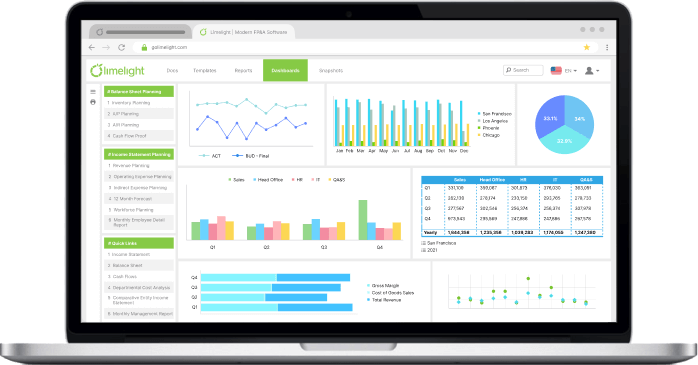Vena Pricing, Reviews & Features Breakdown: Smarter Alternatives Compared

By Jade Cole |
Published: July 28, 2025

By Jade Cole |
Published: July 28, 2025
Vena Solutions has established itself as a well-known player in the financial planning & analysis (FP&A) space, offering a cloud platform that builds on Excel’s familiar interface to support complex financial processes. But in 2026, finance teams are dealing with more complexity—faster cycles, higher compliance pressure, and less room for error. That’s pushed many teams to rethink their reliance on spreadsheets and legacy FP&A tools.
Enter FP&A platforms like Vena and Cube Software: tools designed to streamline financial planning, boost collaboration, and deliver real-time insights. But how does Vena Solutions, for example, really stack up when it comes to features, pricing, and reporting requirements? And are there smarter alternative solutions for leaner or more agile finance teams?
In this article, we break down Vena pricing, Vena reviews, and the platform’s core capabilities. We also compare it with Limelight, an Excel-free, cloud-based, modern FP&A solution, built for quicker deployment, more flexible modeling, and real-time insights, to help you choose the right platform for where your team is headed.
Vena Solutions FP&A homepage showcasing key features and navigation options
Vena Solutions is a cloud-based FP&A software designed primarily for mid-market to enterprise finance teams. What sets Vena apart is its integration with Microsoft Excel, giving finance teams the advanced controls they need while keeping the interface they know.
The Vena platform appeals to finance teams that want to modernize—but not overhaul—their workflows. Its Excel-native approach reduces disruption during rollout while introducing capabilities like audit trails, version history, and structured workflows.
Here's how it differs from traditional spreadsheet-based planning:
In short, Vena helps larger, Excel-heavy finance teams scale their planning and reporting processes, thus facilitating better decision making, without forcing them to give up their existing tools or workflows.
Below is a summary of the Vena platform’s core functionality, with real-world examples to highlight how finance teams apply these features in daily operations:
|
Feature |
Description |
Real-World Example |
|
Budgeting and forecasting |
Vena Solutions streamlines the budgeting process with built-in templates, workflows, and collaboration tools. Finance teams can centralize data from across the organization, ensuring consistent assumptions, timelines, and approvals. This approach leads to faster budget cycles and more accurate projections. (source, source) |
The SaaS company Lookout’s finance team used the Vena software to rebudget for a 20% expense reduction at the onset of COVID-19. Vena’s software enabled them to rework the entire budget in a single day, a task that would have otherwise taken several days, and reporting became 66% faster. (source) |
|
Scenario modeling |
Vena Solutions makes it easier to model different financial scenarios by adjusting assumptions like revenue, costs, or staffing levels. Teams can run what-if analyses to see how changes might impact outcomes and stay prepared for a range of possibilities. (source) |
Lookout used the Vena platform to quickly model the financial impact of major decisions, such as company-wide expense cuts, enabling rapid scenario planning with stakeholder feedback during a crisis. (source) |
|
Workflow automation |
Approval chains, task notifications, version history, and audit trails are built into the platform to eliminate bottlenecks. Workflow automation ensures accountability while streamlining the review and sign-off process, which is often a pain point in manual spreadsheet environments. (source) |
Liberty Bank established its first formal FP&A function using Vena, moving away from manual processes. The platform enabled a 25% reduction in budgeting and planning time, improved business unit visibility, and delivered more detailed financial analysis. (source) |
|
Consolidation and reporting |
Vena Solutions supports financial consolidation across entities, currencies, and reporting standards. Automated consolidations reduce the time spent aggregating data manually, while real-time reporting dashboards help stakeholders monitor key metrics. Reports can be tailored to internal or external audiences with dynamic views and drill-down capabilities. (source, source) |
CC Young Senior Living: Enhanced financial planning and reporting agility with Vena’s software, gaining real-time insight into margins and staffing costs, and streamlining multi-entity reporting. (source) |
|
Excel-native user interface (UI) |
Users can work within Excel while leveraging Vena Solutions’s cloud infrastructure. The software preserves spreadsheet logic and layout but adds enterprise functionality like controlled access, centralized data, and version control. This hybrid approach helps teams collaborate securely and efficiently across departments and geographies. |
Coca-Cola Consolidated chose Vena after comparing several options, highlighting the platform's flexibility and Excel-native interface as key reasons. With Vena’s software, the finance team could continue using Excel while centralizing data and automating consolidation processes. This approach provided 180 users with real-time data, enabling the team to quickly adjust to shifting business needs. (source) |
|
Integrations |
Connects with leading ERPs such as Oracle NetSuite, Microsoft Dynamics, and Sage Intacct, as well as CRMs and HR systems. These integrations allow finance teams to automatically pull in up-to-date data, reducing manual entry and ensuring consistency across budgeting, forecasting, and reporting tasks. (source) |
Metro Supply Chain Group implemented Vena to connect operational and financial data seamlessly. Vena’s strong integration capabilities allowed the company to link operational metrics from its data warehouse with financial outcomes, enabling scenario planning and centralized analysis. (source) |
Vena Solutions offers two main pricing plans Professional and Complete
Vena’s pricing is not fully published on its website; instead, the company provides custom quotes based on each organization’s requirements. However, third-party sources indicate starting prices are around $5,000 per year for the Professional tier, with the Complete tier starting at $10,000 per year, both customizable with additional modules and services.
What impacts pricing:
Vena Solutions offers product demos and prospective clients must engage with sales for a tailored quote.
Here's a quick snapshot of Vena reviews:
|
Platform |
Rating |
Summary |
|
G2 |
Vena reviews on G2 indicate its Excel-based interface makes it easy for users to adapt and get up to speed quickly. Its ability to create fast, reliable ad-hoc reports is also a major benefit. |
|
|
Capterra |
Capterra users find the Vena platform user-friendly, with its Excel integration standing out as a key advantage. The familiar user friendly interface makes it easy for both technical and non-technical users to navigate. |
|
|
TrustRadius |
Strong features, some complaints on pricing and the platform’s high learning curve |
Many users consistently praise the platform’s Excel-native approach, which supports user adoption without forcing new workflows.
Many users highlight Vena’s responsive customer service and dedicated customer success manager that help ensure a smoother implementation process, especially for enterprise users.
The ability to create custom reports for individual businesses, then consolidate them into a unified view, is a powerful feature that lets Vena users access data quickly and efficiently.
Vena’s native integration with Microsoft 365 and Power BI is a key benefit. Its spreadsheets enable detailed financial modeling and forecasting, while responsive support and pre-built templates help streamline the setup process.
Despite the Excel familiarity, users report that configuring models, managing integrations, and understanding advanced functions require significant ramp-up time and ongoing support.
Exporting reports to formats other than Excel can be cumbersome. Users mentioned they’d also like to see more AI-driven predictive analytics.
While powerful, Vena’s pricing model is often described as non-transparent and premium-priced, making it less suitable for smaller organizations or those with limited budgets.
Some users feel Vena’s software solution can be excessive for straightforward planning needs, adding unnecessary complexity for teams looking for speed over scale.
Pros |
Cons |
|
Enterprise-grade functionality: Vena’s software supports a wide range of FP&A activities including consolidation, scenario modeling, and multi-entity reporting, making it a suitable platform for complex finance teams. |
Limited transparency in pricing: Without published pricing tiers, finance leaders may find it difficult to estimate total cost or compare it against competitors. (source) |
|
Excel integration: Vena Solutions’ Excel-native environment appeals to finance professionals who rely heavily on spreadsheets, reducing friction during adoption. (source) |
Longer time-to-value: Implementation can stretch across months, delaying ROI and frustrating teams with urgent planning needs. (source) |
|
Customizable workflows: Vena allows for customization, letting teams design workflows that reflect their unique approval chains, models, and reporting needs. (source) |
Customization dependency: Many features require consultant support or technical know-how to configure, which can slow down iteration cycles. (source) |
|
Scalability: Suitable for organizations that anticipate future growth or plan to add more entities, departments, or currencies over time (source) |
High total cost of ownership: With modular pricing, premium support tiers, and consulting-heavy setup, the full investment can climb quickly. (source) |
|
Security and compliance: Enterprise-grade audit trails and role-based access controls support financial governance in regulated industries. (source) |
Not ideal for lean teams: Vena’s depth and complexity can be overkill for small finance departments seeking quick wins and intuitive workflows. (source, source) |
Limelight is a modern FP&A solution and an alternative to Vena
Limelight offers a cloud-native, Excel-free alternative to Vena that’s perfect for growing finance teams. With rapid deployment in weeks and an intuitive Excel-style interface, it’s ideal for mid sized companies and nonprofits looking for a cost-effective, quick-to-implement alternative to Vena Solutions.
Unlike Vena, which can be complex and resource-heavy, Limelight’s flexible pricing, pre-built templates, and real-time collaboration allow organizations to focus on what matters most—speed and simplicity—while reducing reliance on IT.
|
💡Client Testimonial “With Limelight, we now can forecast 18 months in the future. The platform has saved us over $400,000 by correcting broken formulas we were previously unaware of and eliminating hundreds of hours on manually collecting, consolidating, and reviewing spreadsheets.” Chris Parriott, Business Intelligence Specialist at GSW Manufacturing - GSW |
The following is a summary of Limelight’s core capabilities, including real-world examples of how organizations use it:
Limelight’s driver-based planning solution
Limelight’s driver-based planning helps organizations model financial outcomes by focusing on key business drivers that directly impact results. This method enables finance teams to align budgets and forecasts with operational levers, enhancing both accuracy and strategic value. With Limelight, these drivers are centralized, calculations are automated, and updates are delivered in real-time, allowing teams to adjust plans quickly as business conditions evolve.
Example: GSW Manufacturing leveraged Limelight’s modeling to uncover over $400,000 in hidden costs by aligning budgets to operational drivers.
Limelight’s workforce planning capabilities
Limelight seamlessly integrates with HR and payroll systems to streamline workforce planning. This feature supports headcount forecasting, salary planning, and benefits allocation, enabling organizations to manage staffing needs and expenses proactively. By ensuring workforce assumptions are always based on the latest data, the integration helps teams adapt quickly to business changes and growth.
Example: MedVet scaled rapidly during the pandemic, using Limelight to forecast staffing needs and plan for new hospital openings.
With Limelight’s scenario modeling, finance teams can quickly run multi-variable what-if scenarios to assess the impact of different business decisions or market changes. This capability empowers organizations to prepare for uncertainty, evaluate new opportunities, and ensure alignment with strategic goals, all with minimal manual effort.
Example: Chicago Public Media (WBEZ) used Limelight to run different financial scenarios for reliable 5-year planning.
Limelight provides real-time, interactive dashboards that visualize financial and operational data for fast, informed decision-making. These customizable dashboards are designed for both day-to-day management and board-level reporting, allowing users to drill down into details or present high-level summaries with ease.
Example: Triple Crown Sports achieved 98% time savings per report with Limelight’s dashboards, enabling faster and more strategic reporting.
Limelight real-time data integration overview
Limelight pulls actuals and source data from existing ERP systems, CRM platforms, and HRIS systems directly into scenario models. This ensures your team always has current and consistent data across departments to model accurate scenarios.
Example: Cincinnati Bell's finance team moved from managing 30-40 Excel spreadsheets to Limelight’s centralized, Excel-like interface, boosting adoption and collaboration. Reporting became 75% faster, freeing up time for analysis.
Limelight’s AI-generated analysis feature
With Limelight, you can identify opportunities as they emerge and detect anomalies across your data with AI-generated analysis. Extract actionable insights from reports to model more precise scenarios. Reduce time spent on manual analysis and focus more on strategic tasks.
Wondering how Vena and Limelight compare?
|
Category |
Vena |
Limelight |
|
Best for |
Mid-market to large enterprises |
U.S.-based firms typically with an employee size of 500 to 5,000; industries include higher education, healthcare, SaaS, business services, and insurance (source) |
|
User interface |
Native Excel |
Excel-style web interface |
|
Implementation time |
3–6 months or even longer (source) |
Weeks |
|
Pricing transparency |
Custom quote. Two plans: Professional and Complete. |
Tiered, transparent plans. The starter plan starts at $1,400/month. The subscription-based model allows organizations to start with as little as five users, with options to scale by adding more licenses as necessary. Discounts can be made available for volume purchases and non-profit organizations. |
|
Free trial |
No. If new customers use Microsoft Dynamics 365 Business Central (Online), they may be eligible for a free year of Vena and 40% off implementation costs. |
No free trial. You can book a demo via our website. |
|
Total cost of ownership |
High due to modular pricing and services |
Lower due to bundled features and faster deployment |
|
Scalability |
Strong, enterprise-level |
As a cloud-native solution, Limelight can easily scale with your organization, handling large datasets and complex models that would bog down Excel-based systems like Vena. |
|
Customization needs |
High (consultant-heavy setup) |
Low-to-moderate (out-of-the-box ready) |
|
AI capabilities |
Vena’s AI capabilities center on Vena Copilot, which automates complex FP&A tasks, integrates seamlessly with Microsoft tools, and empowers finance teams with fast, actionable insights. (source) |
Limelight helps finance teams uncover opportunities and identify anomalies instantly with AI-powered analysis. Quickly extract actionable insights from your reports to build more precise scenarios, giving you more time to focus on strategic decisions. |
|
Support for lean teams |
Limited (complex feature set) |
Strong (tailored to SMB needs) |
For companies looking for a cloud-native FP&A solution that still feels familiar, Limelight offers an Excel-style experience with faster implementation and clearer pricing.
💡Case study: how Limelight improved financial efficiency for Communication Service for the DeafThe organization relied on manual spreadsheets for budgeting and financial reporting, leading to inefficiency, lack of visibility, and low confidence in the accuracy of financial data. Limelight provided a centralized, cloud-based platform with nonprofit-specific templates and real-time collaboration. This enabled department-level planning, eliminated manual consolidations, and gave program managers direct input while maintaining data integrity. The organization reduced its annual budgeting process by 50% and gained full visibility and control over budgets across departments. |
Vena is suitable for finance teams looking for a scalable, Excel-native FP&A platform. Its deep functionality, reporting, and customizability make it suitable for enterprises ready to invest in long-term financial transformation.
However, for those seeking faster implementation and better ROI, particularly small businesses to mid sized companies and nonprofits, Limelight is a compelling alternative solution.
Limelight delivers core FP&A functionality in a more cost-effective, flexible, and transparent pricing package. With its quick implementation, intuitive interface, and reduced reliance on IT, Limelight is ideal for lean teams looking to make strategic decisions swiftly.
Limelight also provides comprehensive customer support and training, including live webinars, tutorials, and user guides, ensuring timely assistance and helping your team maximize the platform’s value.
When evaluating Vena pricing and Vena reviews in 2026, consider Limelight if speed, simplicity, and cost predictability are your top priorities.
Ready to explore a faster alternative? Book a demo with Limelight today.
Vena offers special discounted pricing for eligible nonprofit organizations. Discounts typically range from 10% to 25% off the standard subscription price, but you must contact sales for specifics and eligibility.
Vena supports multi-currency environments and can consolidate financials across geographies, as confirmed by product features listed on review sites. (source)
Implementation timelines typically range from 3 to 6 months depending on complexity, though some sources note that it can be as short as 2–3 months or as long as 8 months for large or complex projects.
Vena is primarily designed for mid-market to enterprise-level organizations, not just small companies. It is widely used by organizations with larger finance teams and more complex planning needs.
Subscribe to our newsletter