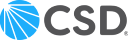
Communication Service for the Deaf's FP&A Breakthrough: Time Saved and Insights Gained with Limelight

Communication Service for the Deaf
Location: Austin, Texas
Industry: Non-profit Organization
About: For over 40 years, CSD has been adapting and advancing their deaf-led social impact organization. CSD redesigns communication technology to make it accessible for deaf users and invests in businesses whose goals and interests align with CSD's goal of serving the deaf community.
Challenge: Needed software that could automate manual tasks and help them see the bigger picture.
Solution: Limelight
Benefits: Easy to use, quick to adopt, time-saving, improved planning process, real-time reporting, shifting from manual work to strategic work, and access to company performance at any point in time.
CSD needed software that could help them see the bigger picture. “An Excel spreadsheet would have 1000 or 2000 rows. It's a lot of scrolling, a lot of filtering, and a lot of numerical information,” said Ben. “But getting a summary by department, by locality, or by account has been very powerful and a lot easier for me to navigate in Limelight.”
The Perfect Fit
Limelight's automated FP&A platform was the perfect fit for CSD. Its Excel-like interface, seamless integration with Sage Intacct, and powerful reporting capabilities addressed their key challenges head-on.
Excel's Familiarity, Without the Headaches
For Ben Daniel, CSD's Director of Finance Planning and Analysis, Limelight's Excel-like interface was a major selling point. "I didn't want to have to learn a new language," Ben explains. "Limelight gave me the power of Excel without the manual effort of finding, validating, and assembling data."
Real-Time Reporting: A Game-Changer for Growth
With Limelight, Ben could easily track CSD's actuals against budgets and forecasts, providing a real-time view of the company's financial health. This allowed him to create visual models for leadership, accelerating decision-making and driving growth.
Improved Planning and Collaborative Success
Limelight's collaborative features also transformed how CSD worked together. "If someone has a question about the budget, I can get them an answer in minutes," says Ben. "That's a huge improvement from having to dig through spreadsheets and get back to them the next day."
The Impact
Limelight not only reduced Ben's stress levels, but it also empowered him to become a more strategic partner to the business. "With Limelight, I have more confidence in my work, and I can focus on helping my colleagues make a bigger impact."

“I frankly always feel skittish when I approach Excel. I have to double and triple-check what I am doing. But when I am in Limelight, I have far more confidence in what I am doing. I just do it once and I know that it’s right.”
BEN DANIEL, Director of Financial Planning and Analysis, CSD
50% Reduction in Budgeting Time
Limelight's automation cut CSD's annual budgeting process in half, freeing up valuable time for strategic analysis
Improved Decision-making
Real-time reporting and accessible insights empowered leaders to make faster, more informed decisions.
Data We Count On!
Automated data integration and consolidation reduced human errors and improved data accuracy.

