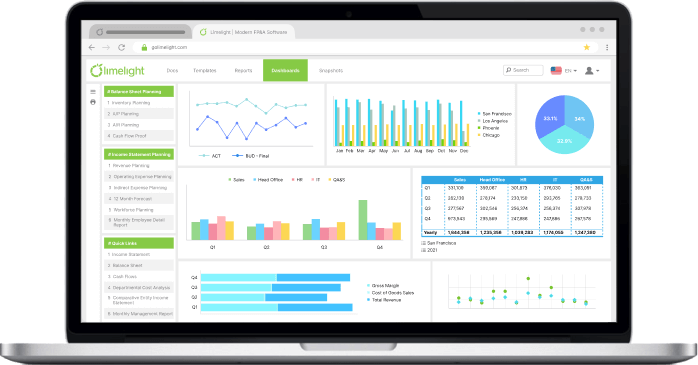Cube FP&A Software: Reviews, Pricing & Features - How It Stacks Up in 2026

By Jade Cole |
Published: July 29, 2025

By Jade Cole |
Published: July 29, 2025
Cube Software offers FP&A solutions targeting startups and SMBs, integrating with Excel and Google Sheets for cloud-based automation and real-time collaboration.
Cube's pricing is customized based on team size and data complexity, with industry sources indicating costs start around $1,250 per month.
Cube supports multi-scenario analysis and AI-based forecasting, allowing for predictive modeling and scenario planning across business drivers.
Customers highlight Cube's user-friendly interface, appreciating its seamless integration with ERP systems and time-saving automation features.
Limelight provides an Excel-free alternative, offering advanced features like real-time data integration, driver-based planning, and AI-generated financial analysis for scaling companies.
Cube Software faces limitations in data modeling and scalability, often prompting growing organizations to consider alternatives like Limelight for more comprehensive FP&A needs.
As finance teams move away from manual spreadsheets and lengthy consolidation processes, modern financial planning and analysis (FP&A) software is increasingly being adopted. Cube is one such tool, designed for small businesses to mid-sized companies. It integrates with Excel and Google Sheets, provides cloud-based automation, and supports real-time collaboration.
In 2026, financial agility remains a significant focus for CFOs and FP&A professionals. Many organizations are evaluating solutions like Cube to support planning, reporting, and analysis as their needs evolve.
This article explores Cube software reviews, features, pricing, and how it compares to Limelight, a modern, cloud-based, Excel-free FP&A platform, designed for meeting the needs of strategic finance teams.
Cube accounting software homepage
Cube is a cloud-based financial planning and analysis (FP&A) platform that integrates directly with Excel and Google Sheets. Designed to support teams who want automation without abandoning spreadsheets, Cube aims to bridge the gap between manual workflows and scalable finance operations.
Cube primarily targets:
It may not be ideal for large enterprises with complex data modeling needs or granular reporting requirements.
Cube includes many of the capabilities expected of a modern financial planning & analysis software solution:
Plan faster, pivot quickly, and stay aligned with Cube’s AI capabilities
Cube allows you to create multiple forecast scenarios and test how different business drivers impact outcomes. For example, Edge Fitness Clubs used Cube to streamline scenario planning across dozens of gym locations. By modeling different revenue and expense scenarios, their lean financial planning and analysis team could present risk-adjusted forecasts to the executive team, improving decision-making and supporting rapid growth.
Say goodbye to manual exports and scattered spreadsheets with Cube
Cube automates the collection and consolidation of data directly from ERPs, CRM platforms, HRIS systems, and accounting tools like Sage Intacct and QuickBooks. This eliminates manual exports, VLOOKUPs, and scattered spreadsheets, reducing time spent on data prep. Outdoorsy, a travel marketplace, slashed planning preparation time by 50% and scaled finance operations across three entities after implementing Cube’s automated data consolidation. This allowed their team to focus on analysis instead of manual data gathering.
Easily enable and manage multiple currencies in Cube
Cube supports planning and financial reporting in multiple currencies, enabling companies with global operations to evaluate financial performance both locally and at the parent level. It handles currency conversions, supports custom exchange rates, and integrates with systems like Oracle NetSuite.
Cube provides a single source of truth by integrating with your ERP, CRM, HRIS, and spreadsheets.
All business logic—including assumptions, metrics, and formulas—can be managed in a central location in Cube. This reduces the risk of version errors across teams and ensures a single source of truth for key financial data. Growth Operators used Cube to aggregate data and manage KPIs centrally, making budgeting, forecasting, and financial reporting against multiple business dimensions more reliable and efficient.
Cube's Agentic AI enhances FP&A
Cube’s AI-powered forecasting tools help teams generate predictive models for revenue, expenses, and seasonality. The AI leverages historical information to produce smart forecasts and scenario suggestions.
Cube apps powered by Agentic AI are now in beta for Slack and Microsoft Teams
Cube integrates with Slack and Microsoft Teams, enabling users to query financial data and generate reports using natural language. This feature democratizes access to financial insights, allowing non-finance users to get answers quickly.
Want to compare another major player? Check out our full review of Anaplan pricing reviews →
Cube FP&A Software no longer publishes fixed pricing tiers on its website as of 2026. Instead, all pricing is custom pricing. The cost you pay for this FP&A software will depend on several factors, including:
However, industry sources like Software Suggest and SaaSworthy offer some context on approximate pricing, with costs starting around $1,250 per month (source, source).
Onboarding and implementation fees are additional and vary based on the complexity of your setup. These fees typically cover platform setup, integration, data mapping, template configuration, and training. Optional consulting or advanced support may also be available for an extra charge (source).
Cube's total annual cost generally falls between $15,000 and $45,000+, with implementation and optional consulting fees contributing to the initial investment.
|
Platform |
Rating |
Key insights |
|
G2 |
User-friendly interface, reliable financial insights, strong customer support. |
|
|
Capterra |
Highly rated for its seamless integration with ERP systems and scalability. |
|
|
TrustRadius |
High flexibility in creating new scenarios, accounts, and dimensions, seamless data management through spreadsheet integrations, and responsive and helpful customer support. |
Cube is appreciated for its spreadsheet-like experience, making it easier for teams familiar with Excel to transition to the platform. Users highlight how well Cube integrates with existing workflows, reducing the learning curve for new users.
Many users report time savings on monthly and quarterly reporting. The platform’s automation of data gathering and integration with accounting systems like NetS and QuickBooks has helped reduce manual work and streamline the month-end close process.
Cube’s customer support is frequently noted for being responsive and helpful. Users mention that the team is proactive, open to feedback, and regularly releases feature updates based on user suggestions.
Users report using Cube mainly as a data aggregator, and say it’s been very convenient for pulling numbers from NetS. However, mapping accounts, departments, and vendors can be quite challenging.
Some reviewers mention challenges when importing large or complex models into Cube. Uploading and organizing operating models can be time-consuming, and certain integrations require manual intervention to complete imports each month.
Transferring data between different “cubes” or models within Cube often requires manual steps using Microsoft Excel. This process is not fully automated, and some users have concerns about its security and reliability compared to more seamless, in-platform transfers available with other solutions.
Pros |
Cons |
|
Recent updates include conversational AI features in Slack and Teams, allowing users to interact with Cube and request insights in plain English (source) |
Some users report that the implementation process is poorly managed, with a significant misalignment between what was promised during the sales process and the actual implementation. (source) |
|
Maintains Excel/Sheets workflows (source) |
Outgrown quickly by scaling companies (source) |
|
Cube's customer support is widely regarded as one of the best, offering responsive, knowledgeable assistance. (source) |
The platform’s dimensional structure is a frequent point of criticism, with many users citing it as a reason for switching to other FP&A solutions (source) |
|
Some integration features can be slow with large datasets (source) |
If your finance team is running into Cube’s limitations—such as restricted drill-downs, limited custom dimensions, or reliance on spreadsheets—several alternatives like Limelight offer a great solution. A modern, Excel-free FP&A platform, Limelight offers unlimited custom dimensions, real-time drill-down to transaction-level data, and integrated workforce planning. It scales with growing companies.
Its intuitive, Excel-like interface eliminates the need for add-ins, while powerful ERP and HR integrations automate data flows and minimize manual work. For teams requiring advanced modeling, flexible reporting, and seamless collaboration, Limelight effectively addresses the challenges that often drive organizations to outgrow Cube.
Want to explore a full list of Cube alternatives and competitors in 2026?
Cube Alternatives
|
💡Client Testimonial “Limelight has been a game-changer for our budgeting process. We used to spend 3 months wrangling spreadsheets, but now we complete our budget in just under a month. That's a 66% reduction in time - a huge win for our team.” Arlene Barbieri, Corporate Controller - Medicinal Genomics |
Gain faster, actionable insights with a connected FP&A workspace like Limelight
Limelight seamlessly integrates with your existing ERP systems like NetSuite, SAP, Microsoft Dynamics, and others, providing your teams with real-time access to accurate data. This eliminates errors associated with manual data entry and enhances the decision-making process by ensuring everyone works from the same, up-to-date information.
For example, Connecticut Green Bank integrated Limelight with its Sage Intacct ERP, transforming 30 separate reports and spreadsheets i.e. multiple sources into a centralized data hub. This real-time integration enabled the team to spot errors faster, improve budget accuracy, and make more confident, data-driven decisions.
With Limelight’s intuitive, no-code platform, teams can easily build custom hierarchies
Limelight allows your team to create and customize financial models without relying heavily on IT support. This feature enhances agility by enabling business users to quickly adapt models as the business grows and changes, ensuring that forecasts and budgets are always aligned with strategic objectives.
Chicago Public Media (WBEZ), for example, selected Limelight for its Excel-like interface, enabling finance teams to independently build, adapt, and run a wide range of custom models and scenarios. This flexibility improved forecasting accuracy and allowed the team to meet diverse reporting needs without IT involvement.
Limelight enables faster, more accurate forecasts with driver-based planning
With driver-based planning, Limelight helps organizations link key business drivers to financial outcomes, enabling more accurate budgeting and forecasting. This feature improves visibility into how operational changes, such as increasing staff or expanding services, will impact the company’s bottom line.
Connecticut Green Bank leveraged Limelight’s driver-based planning to model budgets using operational drivers like solar production. This enabled rapid, accurate forecasting and allowed the team to adjust assumptions and scenarios in minutes, improving both speed and accuracy of planning.
Limelight’s workforce planning capabilities
Limelight provides seamless integrations with HR and payroll systems to improve workforce planning and financial management. These integrations allow organizations to automatically import employee and compensation data, leading to more accurate headcount forecasting, salary planning, and benefits allocation.
When MedVet transitioned to Limelight, they gained greater visibility into their data. This change cut two weeks off their annual budgeting process, enabling them to save time and allocate more bandwidth for analyzing growth opportunities across 32 hospitals.
Limelight’s AI-generated analysis feature
Limelight enables you to spot emerging opportunities and identify anomalies in your data through AI-driven analysis. Gain actionable insights from reports to create more accurate scenarios, reducing time spent on analyzing manually and allowing you to focus on strategic priorities.
Limelight’s real-time interactive dashboards
Limelight’s interactive dashboards allow stakeholders across departments to access real-time financial data. These dashboards are designed to be user-friendly and enable decision-makers to analyze trends, identify issues, and collaborate effectively without being overwhelmed by complex data sets.
For example, Triple Crown Sports used Limelight’s interactive dashboards to empower department heads with instant access to key performance indicators. This led to faster, more strategic decision-making and a 98% time savings per report.
Feature |
Cube |
Limelight |
|
Target audience |
SMBs or teams of 1-5 users |
U.S.-based firms typically with an employee size of 500 to 5,000; industries include higher education, healthcare, SaaS, business services, and insurance |
|
Free trial |
No free trial |
No free trial |
|
Interface |
Excel & Google Sheets native |
Excel-free, cloud-based FP&A |
|
Implementation time |
Weeks |
Weeks |
|
AI capabilities |
AI forecasting, smart variance analysis, Agentic AI apps for Slack and MS Teams |
AI-generated analysis, forecaster and report generation |
|
Drill-down functionality |
Limited |
Limelight provides full drill-down to transactional data, which is a frequently cited limitation for Cube |
|
Custom dimensions |
Up to 4 (source) |
Unlimited |
|
Scenario planning |
Basic multi-scenario support |
Granular and driver-based |
|
ERP integrations |
Selective (e.g., Sage Intacct) |
Broad (Sage Intacct, NetSuite, Microsoft Dynamics, etc) |
|
Pricing |
Custom pricing; Starts ~$15K/year (source) |
Starts at $1,400 per month; subscription-based pricing, which means you only pay for what you’ll use. Start with as little as five users, and scale with as many additional licenses as you need. |
Want a full side-by-side? Explore our detailed comparison of Limelight vs Cube →
Cube reviews highlight the platform’s value as a solid solution for small businesses to mid-sized teams who need more control than Excel but aren’t ready for full enterprise-level platforms. However, as companies grow or require deeper modeling, more granular reporting, or multi-entity support, Cube’s limitations can become barriers to further progress. Limelight’s intuitive, Excel-free solution and rapid deployment make it easy to transition from spreadsheets to advanced, collaborative planning and reporting.
If your organization is outgrowing Cube or needs a more flexible FP&A solution, see how Limelight can transform your finance function. Book a demo today.
Want to know why finance teams are switching to Limelight? Check out Why Competitors Don’t Want You to Know About Limelight.
Cube is most commonly used in tech startups, SaaS, financial services, healthcare, manufacturing, and service-based SMBs with lean finance teams.
Yes, Cube offers two-way sync with both, making it easy for teams to continue using familiar tools.
Not typically. Cube’s limited dimensionality and drill-down functionality make it less suited for large, complex organizations.
Yes, new features include smart variance analysis and AI forecasting.
Limited data modeling, difficulty scaling, and reliance on Excel for some manual steps.
Subscribe to our newsletter