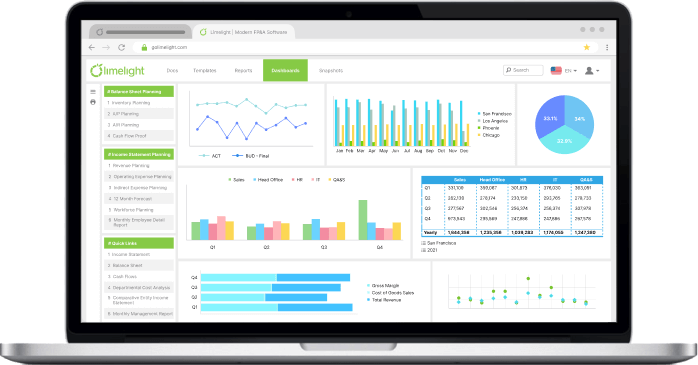Budgeting and Forecasting
What Budgeting Looks Like for 100+ Nonprofits Using Limelight (+Screenshots)
By Laks Satchi |
Published: March 27, 2025
By Laks Satchi |
Published: March 27, 2025
In 2025, nonprofits face more financial pressure than ever. With potential cuts to government funding, increasing donor scrutiny, and economic uncertainty, managing every dollar is critical. The right budget software for nonprofits isn’t a luxury—it’s a necessity.
According to recent sector surveys, over 60% of nonprofits reported increased operational costs, while nearly 40% faced declines in funding. Events like inflation surges, changes in donor behavior, and delayed grants have forced organizations to rethink how they plan and allocate budgets.
Unlike for-profit organizations, nonprofits must plan around grants, donations, and restricted funds—all of which come with specific reporting and compliance requirements. Budgeting isn’t just about hitting financial targets; it’s about aligning every dollar with the mission. Teams must manage complex funding streams, often with limited staff and outdated tools like spreadsheets. They’re expected to coordinate across departments, justify every expense, and ensure transparency to donors and boards alike—all while managing changing funding levels, tight deadlines, and constant program demands. Budgeting for nonprofits comes with these unique hurdles.
Complex funding sources: Grants, donations, and restricted funds must be tracked separately and reported on with precision.
Program-centric planning: Every dollar must tie back to mission outcomes, making program-level planning critical.
Limited staff & time: Finance teams are often small, juggling dozens of spreadsheets manually.
Lack of visibility: Leadership and program managers struggle to get real-time insights into how funds are being spent.
Many nonprofits still rely on Excel to manage budgeting and planning. But spreadsheets come with serious risks:
88% of spreadsheets contain errors, according to a study by the University of Hawaii.
Finance teams spend over 75% of their time on manual data consolidation, formatting, and error-checking.
A single spreadsheet error cost a nonprofit $500,000 in misallocated funds.
But beyond errors and inefficiencies, the day-to-day reality of using Excel is exhausting. Nonprofit finance teams often find themselves buried in version tracking, chasing down updated files from dozens of program managers, and manually consolidating spreadsheets late into the night. There's little time for strategic thinking when you're spending hours fixing formulas or reconciling conflicting data. These time-consuming tasks lead to delays, stress, and costly mistakes—especially when grant deadlines or board meetings are approaching. Over time, this inefficiency drains morale, wastes limited resources, and undermines confidence in the budget process:
Data lives in silos: Program budgets are buried in separate spreadsheets that need to be constantly emailed, merged, and reconciled.
Version control is a nightmare: Teams often work on outdated files, leading to misinformed decisions.
Email back-and-forth never ends: Budget updates and approvals require endless threads with attachments and manual adjustments.
Grant tracking is chaotic: Allocating and reporting on restricted vs. unrestricted funds takes hours of manual work.
No audit trail: It’s difficult to track who changed what and when, which can compromise data integrity.
When your finance team spends more time managing spreadsheets than managing strategy, the cost isn’t just operational—it’s mission impact.
Limelight is modern FP&A software designed to give nonprofit finance teams the power to budget, forecast, and report with speed and confidence. Unlike traditional Excel models or legacy tools, Limelight centralizes everything in a cloud-based platform that's collaborative, intuitive, and made for scale.
Real-time data integration: Connect your accounting systems (like Sage Intacct, NetSuite, and others) to pull in actuals and automate reporting.
Pre-built nonprofit templates: Speed up setup with templates designed for grant tracking, fund budgeting, and program forecasting.
Role-based collaboration: Enable program managers to input plans directly—without risking formula errors.
Scenario planning: Model different funding levels, forecast program costs, and plan for best- and worst-case outcomes.
Limelight includes nonprofit-specific templates to streamline your planning. These templates are designed to eliminate the inefficiencies of manual spreadsheets and give nonprofit finance teams powerful, flexible tools to plan faster and smarter. Instead of bouncing between tabs and emails, users can enter projects, departments, and programs directly into Limelight, with automatic roll-ups to organization-wide views. Set up drivers to seed budgets based on prior-year actuals or donor trends, and dynamically model revenue growth by percentage.
Users can track every change with detailed audit logs, plan down to the sub-ledger level, and roll up automatically—without creating dozens of files or versions. Whether it’s building a multi-year forecast or exploring multiple scenarios, Limelight keeps it all in one platform, accessible in real-time. Here are a few examples of the prebuilt budgeting, forecasting, and reporting templates you get with Limelight:
Plan by department, program, or project with built-in drivers to seed revenue and expenses based on prior year actuals. Users can enter budget inputs directly into the system, and Limelight automatically rolls up data to the organizational level—no need for multiple tabs or manual consolidations.

Replace manual Excel reports with a dynamic, customizable layout that updates in real-time. Drill into fund-level detail, use built-in commentary features to explain variances, and export professional reports for board and grant reporting.

Visualize KPIs and key financial metrics in one place. Drill down by location, department, or fund. Dashboards are live, filterable, and role-specific—giving decision-makers insights without emailing back and forth or waiting on updated spreadsheets.
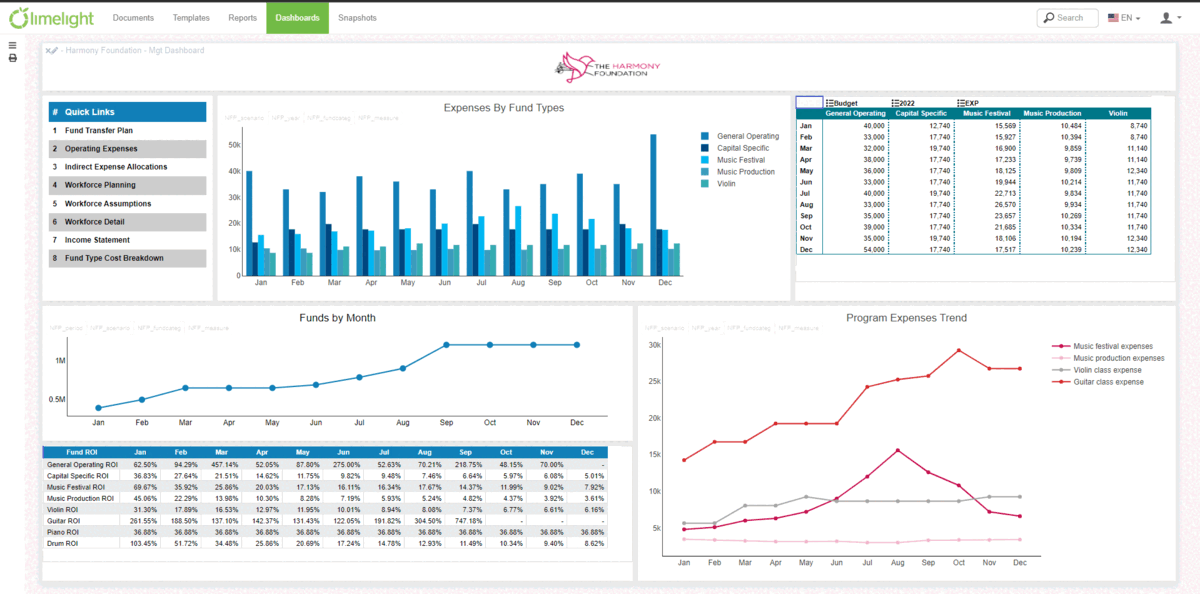
Limelight’s impact goes beyond features—it’s transforming how nonprofits operate every day. From improving financial visibility to empowering program managers with data-driven decision-making, these stories show what’s possible when you replace outdated spreadsheets with a modern FP&A platform.
Before Limelight, Communication Service for the Deaf relied on spreadsheets and manual reporting that made budgeting a guessing game. With Limelight, they’ve gained full visibility and control—budgeting with confidence across departments.

With over 100 program managers and complex funding streams, CI needed a solution that could scale. Limelight allowed them to empower each manager with planning tools, streamline collaboration, and reduce planning cycles dramatically.
A global nonprofit that moves fast needed budgeting tools that could keep up. Limelight helped TED streamline budget creation and forecasting, eliminate version control issues, and deliver accurate forecasts for high-impact programs.
"Limelight performed as we hoped it would -- frankly if not better. We are impressed with the product and are very much appreciative of the Limelight team."
From education-focused organizations to global advocacy groups, nonprofits are switching to Limelight for easier budgeting and reliable forecasting. Whether it’s a nonprofit outgrowing Excel, or a large organization managing dozens of programs, Limelight adapts to their needs.
Not all budgeting software for nonprofits is created equal. As you explore options, here are key features and capabilities to prioritize:
Nonprofit-specific functionality: Look for tools with templates, reporting, and terminology tailored to fund accounting and program management.
Ease of use: Your finance team and program managers shouldn’t need weeks of training. The interface should feel intuitive, especially if you’re moving away from Excel.
Real-time collaboration: Ensure multiple users can access and update plans simultaneously, with changes tracked automatically.
Scenario modeling: Forecast different funding levels, simulate changes in donations or expenses, and stress test your programs.
Integration capabilities: Choose software that connects easily with your accounting system to eliminate double entry.
Security and compliance: Role-based access and audit trails are essential for transparency and data control.
Limelight checks all these boxes and more—built with nonprofits in mind and proven by organizations around the world.
Our team would love to demonstrate Limelight's capabilities to you.
Book a demo today to see how Limelight can help your organization plan with confidence, manage funding more effectively, and free your team from spreadsheet chaos.
Subscribe to our newsletter