Table of Contents
Best Financial Planning Software in 2024: Top 10 Picks
Financial planning and budgeting software are vital for organizations that aim to streamline their financial processes and make informed strategic decisions.
This article highlights the year's top 10 financial planning and budgeting software solutions, showcasing their unique features, benefits, and considerations.
What is Financial Planning and Budgeting Software?
Financial planning and budgeting software is a tool that helps organizations manage their financial planning, budgeting, forecasting, and reporting processes. It helps finance teams create accurate budgets, run financial scenarios, and generate real-time reports, improving efficiency, accuracy, and strategic decision-making.
Key features to Look into for Financial Planning and Budgeting Software
1. Budgeting and Forecasting Capabilities
An American Express Survey found that 85% of finance leaders believe forecasting accuracy is important for their success, making forecasting tools a critical feature. Look for software that supports zero-based budgeting. This allows organizations to build budgets from scratch rather than relying on historical data, helping them control costs and allocate resources efficiently.
Related Reads :Top 10 Business Budgeting Software for Startups, SMBs, and Enterprises in 2024
2. Scenario Planning
Running multiple "what-if" scenarios is crucial for strategic decision-making. Modeling different financial outcomes helps companies prepare for uncertainties.
3. Collaborative Capabilities
Collaborative features like shared dashboards and version control allow multiple stakeholders to work on financial plans simultaneously.
4. Ease of Use and User Interface
Finance controllers don’t have the time to figure out how a piece of software works. They want something easy to navigate and understand and have a clean user interface. This enhances productivity and makes time to focus on strategic matters.
5. Compliance and Security
Financial software must comply with industry regulations (e.g., SOX compliance) and provide robust security features. The software you choose must offer encryption and compliance features that safeguard sensitive financial data, vital for maintaining trust and avoiding legal issues.
Top 10 Financial Planning and Budgeting Software in 2024
Here are our top 10 picks for financial planning and budgeting softwares in 2024:
1. Limelight
 With its ability to integrate real-time data and deliver actionable insights, Limelight supports organizations in making strategic decisions based on accurate financial information. Its versatility and scalability suit small and medium-sized enterprises (SMBs) and large corporations.
With its ability to integrate real-time data and deliver actionable insights, Limelight supports organizations in making strategic decisions based on accurate financial information. Its versatility and scalability suit small and medium-sized enterprises (SMBs) and large corporations.
Limelight Key Features
- Comprehensive Budgeting and Forecasting: Offers robust tools for creating and managing budgets and forecasting financial outcomes
- Advanced Financial Reporting: Provides detailed and customisable reports to support strategic decision-making
- Real-Time Data Integration: Seamlessly incorporates up-to-date financial information for accurate and timely analysis

- Scalability: Adapts to the growing needs of businesses, making it suitable for various organizational sizes and industries
- Advanced analytics: Provides real-time insights through powerful analytics and reporting tools, enabling finance leaders to make informed strategic decisions swiftly
Limelight Pros
- Reduces manual work and minimizes error by consolidating all financial planning and budgeting activities in one intuitive platform
- Real-time data integration improves the precision of financial forecasts and reports
- Scalable and adaptable to different industry needs and business sizes, from SMBs to large enterprises
Limelight Cons
- The extensive features may require a learning curve for new users
- Initial implementation can be resource-intensive for smaller organizations
Limelight Pricing
The starter plan starts at $1400/month. Get a quote today to learn more!
2. Planful
Planful excels at automating and optimizing financial planning processes, including forecasting and budgeting. Its user-friendly interface and powerful reporting capabilities enable teams to perform ad hoc analysis and improve the accuracy and efficiency of financial reporting.
Planful Key Features
- Cross-Department Integration: Facilitates the inclusion of non-financial departments in the forecasting and budgeting processes
- Efficiency Improvement: Significantly reduces the time needed for forecasting, budgeting, and reporting, allowing more focus on analysis and ad-hoc projects
- Accessible Resources: Provides easy access to training and resources and accurate and well-structured reporting features
- Report Creation and Reporting: Features an intuitive, interactive dashboard that simplifies the creation and sharing of financial reports
Planful Pros
- Easy to use for non-financial users
- Simple archiving of old scenarios for future access within the system
- Facilitates precise forecasting and budgeting, contributing to highly accurate financial management
Planful Cons
- The implementation phase requires considerable time and effort.
- Many system features do not communicate with each other automatically.
- It lacks dynamic dashboard capabilities and struggles to handle large datasets, particularly in workforce planning integration.
Planful Pricing
Pricing is not available publicly. Book a demo to learn more.
Planful Rating & Reviews
G2: 4.3/5 (432 reviews)
TrustRadius: 7.9/10 (214 reviews)
3. Cube
Cube offers a flexible and intuitive financial planning solution that integrates seamlessly with Excel, simplifying data management and report generation. Its automation of manual processes and strong data integration abilities improve efficiency and strategic analysis.
Cube Key Features
- Process Automation: Automates numerous manual processes, leading to more efficient data accumulation, analysis, and sharing within the Finance team
- Intuitive Functionality: Provides an easy-to-learn interface that works similarly to pivot tables in Excel and Sheets, eliminating the need to learn new programming languages or BI tools
- Efficiency in Reporting: Reduces the time required for reporting and simplifies the data extraction process for analysis
- Robust Data Integration: Offers powerful and user-friendly data integration capabilities, particularly between FP&A systems and ERPs
Related Reads: Best Cube Alternatives and Competitors
Cube Pros
- Offers excellent flexibility by consolidating transactional and operational data in one place, with easy data analysis and forecasting adjustments
- Provides outstanding customer and IT support
Cube Cons
- Struggles with more complex calculations as dimensionality increases
- Does not offer in-depth training, requiring external help for implementation and time-consuming adjustments for compatibility with Excel and evolving business needs
Cube Pricing
Cube offers three packages:
- Cube Go: Best for lean finance teams to improve speed, accuracy, and scalability - starting at $1500/month. This includes basic ERP connection, unlimited scenarios, spreadsheet integrations, templates, and dashboard analytics.
- Cube Pro: Best for companies looking to scale reporting, planning, and performance - starting at $2800/month. It comes with all the Go plan's benefits, premium ERP connections, a dedicated customer success manager, and multiple currency support.
- Enterprise: Best for pre-IPO/public companies to achieve best-in-class performance - custom pricing. It includes Pro’s benefits, enterprise ERP connections, and customized users.
Cube Ratings & Reviews
G2: 4.5/5 (117 reviews)
TrustRadius: 9.0/10 (62 reviews)
4. Abacum
Abacum provides a modern and adaptable platform for financial planning, featuring powerful integration and user-friendly interfaces. It supports advanced scenario planning and budgeting, making it a valuable tool for improving transparency and strategic resource allocation.
Abacum Key Features
- Model and Report Flexibility: Offers impressive flexibility in creating models, structures, and reports, with smooth integration of new items into existing dimensions and aggregations
- Ease of Use and Quick Setup: Provides an intuitive platform for quickly setting up integrations, data sources, formulas, and report templates for various audiences
- Automation and Error Reduction: Connects to multiple key data sources and automates report compilation, reducing errors and time spent on reporting while enhancing analytical capacity
- ERP Connectivity: Establishes direct connections to ERP software for accounting, CRM, and HRIS data integration
Abacum Pros
- Streamlines financial consolidation and provides personalized dashboards for different regions or departments reducing errors and saving time
- Intuitive and easy-to-use
- Improves experience for non-financial users, such as budget holders, without requiring support or training
Abacum Cons
- Needs more integration options, enhanced reporting features, template locking, adjustable data ranges, and improved user rights management
- Requires consistent data input structuring for accurate automatic mapping, reflecting the platform's need for growth and refinement
Abacum Pricing
They have three packages available—
- Starter— Ideal for smaller teams aiming to automate FP&A processes. It includes real-time automated reports with financial and operational metrics, budgeting workflows, and API connections to ERP, HRIS, and CRM data connectors.
- Scale — Perfect for organizations looking to expand their financial planning capabilities. Includes everything in Starter, plus unlimited multidimensional models, advanced forecasting and scenario planning, and collaborative budgeting workflows.
- Enterprise — Designed for larger organizations with complex needs and includes everything in Scale, plus a dedicated Slack channel with a Customer Success Manager and priority access to their support team.
Contact the sales team for a quote.
Abacum Ratings & Reviews
G2: 4.8/5 (101 reviews)
5. OneStream
OneStream simplifies the consolidation of financial information across different ERP systems, providing a unified platform for budgeting, forecasting, and reporting. It supports financial planning and scenario analysis, enhancing decision-making and operational efficiency.
OneStream Key Features
- Simplified Financial Consolidation: Streamlines the creation of consolidated financials, making it easier to address consolidated-level questions as the company grows
- Cross-ERP Integration: Combines financial data from different ERP systems for comprehensive reporting
- Excel Integration and Flexibility: Leverages Excel capabilities and links to source systems, enhancing flexibility and speed in budgeting and periodical reporting
- Real-Time Scenario Planning: Provides real-time feedback, data review, and the ability to run multiple scenarios for more efficient planning and reporting
OneStream Pros
- Excellent customer service and access to a supportive user community for prompt answers and assistance
- Seamless integration with external systems (such as Sage Intacct, UKG, etc.) to consolidate data into a single, centralized source.
- Centralizes data with flexible dimensional structures for easy navigation and use
- Improves reporting for account reconciliation compliance, supported by robust approval workflows and detailed audit logs
OneStream Cons
- The desktop app's UI feels outdated, and some terminology is difficult for new users to understand.
- Additional training or in-house implementation should be included in the license cost to support users better.
OneStream Pricing
Pricing is not publicly available.
OneStream Ratings & Reviews
G2: 4.6/5 (99 reviews)
TrustRadius: 8.4/10 (70 reviews)
6. Vena
Vena streamlines budgeting and financial reporting with its intuitive interface and integration capabilities. It supports a wide range of financial functions, including reconciliation and KPI tracking, making it an essential tool for improving the accuracy and efficiency of financial management processes.
Vena Key Features
- Financial Planning: Assists in budgeting, financial planning, investment management, and forecast allocation
- Streamlined Budgeting and Reconciliation: Simplifies budgeting processes and reconciliation across departments, reducing manual updates and providing efficient audit support
- User-Friendly Interface: Features an intuitive and easy-to-learn interface that simplifies the creation of sales reports and account management
- Comprehensive Reporting and Automation: Supports various reporting needs, including financial, KPI, planning, and operational reporting, by automating processes to save time and resources
Related Reads: 10 Best Vena Alternatives and Competitors
Vena Pros
- Attractive and easy-to-navigate interface
- Easy process for creating sales reports and managing accounts
- Offers robust integration with various tools like Excel and Power BI and features like advanced budgeting, planning, and forecasting to streamline work processes
Vena Cons
- Initial investment and downpayment are steep, even for large firms
- Complex to learn, particularly for users with limited experience in basic tech like Excel
- Requires partnering with a consultant for effective implementation and training
Vena Pricing
Custom pricing is available upon request. However, there are two plans available—
- Professional—It includes the Vena platform, customer success manager, standard support, and a customer portal. It's best to get started quickly and add features as you scale.
- Complete— It comes with everything in a professional plan, including Vena insights, premium support, a sandbox environment, expert-managed services, and more.
Vena Rating
G2: 4.6/5 (99 reviews)
TrustRadius: 8.7/10 (331 reviews)
7. Workday Adaptive Planning
Workday Adaptive Planning helps organizations enhance their budgeting and forecasting processes with real-time data access and advanced analytics. Its user-friendly interface and integration with various data sources simplify financial modeling and reporting, enabling more agile and informed decision-making.
Workday Adaptive Planning Key Features
- Enhanced Planning and Decision-Making: Improves budgeting and forecasting processes, leading to more accurate, data-driven decisions and better business outcomes
- Eliminates Excel Versions: Prevents issues with multiple versions of Excel documents by allowing for immediate data updates and executive reviews
- Customizable Financial Models: Enables the creation of tailored financial models and forecasts to meet unique business needs
- Real-Time Analysis and Scenario Planning: Provides real-time analysis and scenario planning capabilities, helping businesses remain agile and responsive to changes
Workday Adaptive Planning Pros
- Facilitates team collaboration and data-driven decision-making through an intuitive interface and robust integration capabilities
- Saves valuable time by efficiently updating slides during month-end business reviews through OfficeConnect integration
Workday Adaptive Planning Cons
- The software's flexibility can lead to challenges in capturing all relevant information correctly, requiring careful planning and understanding of its structure and connections.
- Requires extra training to create and manage reports effectively
Workday Adaptive Planning Pricing
Custom pricing is available for the three packages:
- Workday Adaptive Planning Free Trial — It comes with 30-day access, a walkthrough of core features, and a step-by-step guide for planning, reporting, and dashboards.
- Workday Adaptive Planning — It connects with any ERP or GL, has unlimited versions, and has what-if scenarios.
- Workday Adaptive Planning & Consolidation—It includes Workday Adaptive Planning, plus close and consolidation capabilities, connectivity with any ERP or GL, and unlimited what-if scenarios.
Workday Adaptive Planning Ratings & Reviews
G2: 4.3/5 (270 reviews)
TrustRadius: 7.9/10 (345 reviews)
8. IBM Planning Analytics
IBM Planning Analytics supports real-time problem-solving and quick answers to financial queries. It’s a valuable tool for managing complex financial data and enhancing planning efficiency.
IBM Planning Analytics Key Features
- Advanced Forecasting and Analysis: Utilizes advanced algorithms and modeling techniques for accurate predictions, trend identification, and valuable financial insights
- Automation and Efficiency: Automates complex budgeting, forecasting, and reporting processes, reducing manual effort and errors and enhancing agility and decision-making with large data sets and sophisticated analytics
- Scenario Planning: Facilitates quick creation of "what-if" scenarios to evaluate the impact of potential changes on financial outlook
- Agility and Simulation: Demonstrates ease in working with calculations and simulating different scenarios for flexible business planning
IBM Planning Analytics Pros
- Features a solid dashboarding interface in Planning Analytics Workspace
- Provides quick answers to questions, supports various use cases, and delivers real-time solutions
IBM Planning Analytics Cons
- The interface for writing rules could be simplified.
- Mobile device support is limited.
- Analytics can be complex for users new to the software.
IBM Planning Analytics Pricing
Three packages are available:
- Essentials—It starts at $825/month and includes up to 5 users. It comes with core model building, connected planning, self-service data import, and a single interface option (Excel or web).
- Standard—It starts at $1650/month and includes all the features of the Essentials plan. It offers both Excel and web interfaces, self-service custom data backup, AI-based forecasting, development and production environments with source control management, and storage options.
- Professionals — Custom pricing for professionals. Includes all Standard features, large-scale AI-based forecasting, auditing and logging, high availability, constraint-based planning, and APIs for cross-functional teams.
IBM Planning Analytics Ratings & Reviews
G2: 4.3/5 (155 reviews)
TrustRadius: 7.3/10 (242 reviews)
9. Prophix
Prophix delivers a user-friendly experience with its intuitive interface and flexibility in modeling and reporting. It simplifies financial management for tech-savvy and non-tech users, though it requires significant investment and training.
Prophix Key Features
- Comprehensive Budgeting and Forecasting: Manages annual budgets with quarterly forecasts, variance reporting, construction job budgets, and cash flow planning. Supports corporate financial reporting, long-range construction pipelines, staff needs forecasting and centralized IT planning
- Streamlined Automation and Workflow: Simplifies budgeting and forecasting cycles, allowing more focus on analysis, strategy, and scenario testing via automation and workflow management
- Robust Ad-Hoc Analysis: Provides valuable ad-hoc analysis tools for flexible and detailed data examination
- Efficient Workflow and Reporting: Enhances budget and forecasting workflows, consolidations, CAPEX and personnel planning, financial statement generation, and report automation, leading to more proactive and strategic decision-making
Prophix Pros
- Intuitive for non-tech savvy users while offering robust and flexible features for creating dynamic models and reports
- Offers excellent flexibility in model creation with a visually appealing layout
Prophix Cons
- The user interface could benefit from improvements.
- Significant investment in time, training, and supplier relationships is required. Implementation has faced challenges, with initial over-promising and under-delivery, though the second implementation improved.
Prophix Pricing
Pricing is not publicly available. Contact the sales team for a quote.
Prophix Ratings & Reviews
G2: 4.4/5 (242 reviews)
TrustRadius: 8.8/10 (293 reviews)
10. Jedox
Jedox provides powerful data utilization and flexible budgeting solutions, enabling accurate and rapid decision-making. Its user-friendly interface simplifies financial analysis and reporting and enhances scenario planning and data adjustments.
Jedox Key Features
- Enhanced Data Utilization: Empowers companies to leverage their data for more accurate and faster decision-making
- Simplified Processes: Streamlines budgeting, financial analysis, and reporting processes
- Customisable Calculations: Allows for flexible design of calculations, including differences, indices, and KPIs
- Efficient Data Adjustments: Splashing for quick data modifications by entering percentages or absolute values, facilitating rapid scenario building and high-level changes
Jedox Pros
- Allows reports to be modified to meet user needs, including adding filters, adjusting periods, and switching currencies and entities
- Supports reading and creating basic reports using MS Excel, making setup easy and user-friendly
Jedox Cons
- Workflow process configuration could be simplified.
- Inefficient communication with support can delay problem resolution.
Jedox Pricing
There are three subscription-based packages—
- Business—Includes Full Users and Jedox Basic Models. Optional add-ons include more user types (Full Users, Planners, Viewers), connectors to ERP, CRM, or BI systems, a sandbox system, and performance/support upgrades.
- Professional— Includes all features of the Business plan plus additional Enterprise add-ons. Offers test-system, enhanced security features, premium cloud onboarding services, and Jedox AIssisted™ Planning and Forecasting model.
- Performance— Provides top performance for complex planning models and large concurrent user activity and is powered by Jedox's in-memory database for rapid calculations.
Contact them for a quote for all packages.
Jedox Ratings & Reviews
G2: 4.4/5 (175 reviews)
TrustRadius: 6.9/10 (20 reviews)
Limelight: Best Financial Planning Software and Budgeting Tool
As we come to the end of this article, we’ve noticed that each financial planning and budgeting tool has pros and cons.
Some struggle with complex implementations or lack flexibility in handling multidimensional data. Others have limitations in dashboard functionalities and integration challenges or require substantial time and resources to learn and maintain.
For finance leaders, these flaws can directly impact the efficiency and effectiveness of financial planning, leading to slower decision-making, increased manual effort, and a lack of real-time insights.
That's where Limelight stands out from the rest.
Unlike other tools, Limelight offers seamless integration, a user-friendly interface, and real-time data capabilities, all without the usual downsides. It’s designed to simplify your processes, not complicate them, giving you more time to focus on strategy and growth.
Plus, it provides the flexibility and robust analytics capabilities that finance teams need to drive better business outcomes.
Why settle for less when you can have the best?
Other Interesting Reads
See in the Light
Subscribe to our newsletter
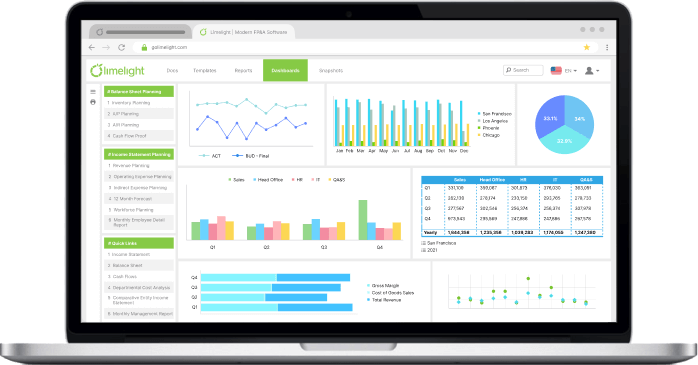









.png?width=381&height=235&name=linkedinreal%20(27).png)