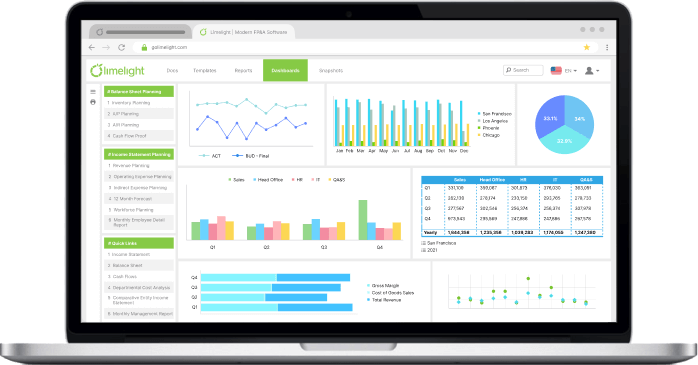Key Takeaways
- Workforce planning is crucial for aligning staffing strategies with business goals while optimizing labor costs and performance.
- The right software should offer real-time data integration, scalability, predictive analytics, customization, and strong security compliance.
- Limelight stands out with industry-leading real-time processing, extensive customization, and seamless ERP/HR system integration.
- Other strong options include Anaplan (scalability & collaboration), Workday Adaptive Planning (ease of use & version control), and SAP SuccessFactors (SAP ecosystem integration).
- CFOs should evaluate solutions using a technical checklist: integration, scalability, analytics depth, customization, and compliance.
Workforce planning is poised to reshape how organizations approach human capital management. The Deloitte 2023 Global Human Capital Trends report reveals that 59% of organizations anticipate focusing on reimagining work in the next 2-4 years, doubling pre-pandemic levels. Furthermore, a significant shift towards prioritizing human outcomes is evident. As per the same report, over 80% of organizations now cite purpose, diversity, equity, and inclusion (DEI), sustainability, and trust as top focus areas.
Moreover, the Deloitte report states that despite these aspirations, organizations do not feel prepared to address trends requiring co-creation with workers:
- Only 19% feel very ready for data ownership issues
- 17% for worker agency
- 16% for managing workforce ecosystems
In this blog post, we aim to share a technical comparison of the leading workforce planning solutions available in 2025 to bridge these gaps.
This analysis cuts through marketing rhetoric to offer decision-makers insights for selecting the best workforce planning software tools aligned with their organization's specific needs and strategic objectives.
Workforce Planning Software: Advanced Feature Comparison
|
Software
|
Key Services Offered
|
G2 Rating
|
Notable Features
|
|
Limelight
|
Financial & Workforce Planning, FP&A, Real-time Data Integration
|
4.5/5
|
Real-time processing, ERP integration, extensive customization, automated FP&A, streamlined hiring plans
|
|
Jedox
|
Enterprise Workforce & Financial Planning, Forecasting, Reporting
|
4.4/5
|
Scalable for enterprises, integrates with Salesforce/SAP/Excel, flexible customization, centralized reporting
|
|
Anaplan
|
Enterprise Planning, Workforce Strategy, Compensation Modeling
|
4.6/5
|
Highly scalable, real-time insights, “what-if” simulations, DEI-focused talent strategy, collaborative planning
|
|
Workday Adaptive Planning
|
Cloud Workforce & Financial Planning, Scenario Modeling
|
4.3/5
|
Ease of use, version control, driver-based assumptions, seamless Workday HCM integration
|
|
Oracle Fusion Cloud HCM
|
Comprehensive HCM, Talent Management, Workforce Analytics
|
3.5/5
|
AI-embedded, centralized HR management, strong reporting, payroll & labor integration
|
|
SAP SuccessFactors
|
Strategic Workforce Planning, Predictive HR Analytics
|
3.9/5
|
Predictive forecasting, machine learning tools, seamless SAP ecosystem integration, centralized HR functions
|
In-Depth Analysis of Leading Workforce Planning Solutions
Choosing the right workforce planning tool can significantly impact your company's bottom line. This breakdown examines key features, pricing, and real-world ratings and reviews of top solutions.
1. Limelight
4.5 ⭐ Rating on Capterra
 Workforce Planning Software
Workforce Planning Software
Limelight is a comprehensive financial planning and analysis (FP&A) tool with a strong focus on workforce planning.
Limelight Key Features
- Real-time Data Processing: Limelight enables continuous updates, ensuring data accuracy when forecasting labor needs and budgeting for personnel costs.
- Integration with ERP Systems: It seamlessly connects with existing enterprise systems, reducing silos and improving data consistency across departments.
- Customization: Limelight’s adaptability allows it to cater to complex organizational structures, making it ideal for large enterprises.
- FP&A Focus: Its FP&A capabilities make it highly suitable for finance departments looking for a unified tool that goes beyond workforce planning.
Limelight Pros
- Self-Service Modeling: The platform allows finance teams to create their own models and reports without needing extensive technical skills, empowering users to customize their financial planning processes.
- Automated Processes: Limelight automates key FP&A tasks, which significantly reduces manual work and errors. This automation frees up valuable time for analysis and strategic decision-making.
- Optimizing Costs: The platform provides insights necessary for making informed staffing decisions, helping organizations optimize their largest expense—labor costs.
- On-Demand Reporting: The software enables users to generate customized workforce reports quickly, eliminating last-minute data retrieval stress.
- Streamlined Hiring Plans: Limelight allows organizations to capture and manage hiring plans directly within the platform, thereby reducing the need for constant follow-ups with managers, improving communication and efficiency.
Limelight Cons
- Learning Curve: While Limelight's interface is user-friendly, long-time users of Excel and similar tools may need time to adapt to the new workflow.
Limelight Pricing
Limelight provides flexible pricing tailored to your organization's unique requirements.
It offers two core pricing plans: Starter and Premium, designed to meet varying business demands.
The Starter plan begins at $1,400 per month, and the subscription model allows companies to start with as few as five users, with the option to expand by purchasing additional licenses as needed.
Volume discounts and special pricing for non-profit organizations are available. Limelight imposes no functionality or data limitations, ensuring scalability as your business grows.
A free demo is also available to showcase its benefits for your FP&A processes.

2. Jedox

Jedox is a software tool used for workforce planning that integrates HR and financial data to streamline planning processes. It allows organizations to forecast staffing needs, analyze costs, and generate reports in real-time, facilitating informed decision-making.
Jedox Key Features
- Scalability: Optimized for enterprise-level deployment, supporting large and complex organizational structures
- Multi-platform Integration: Integrates with tools like Salesforce, SAP, and Microsoft Excel
Jedox Pros
- Flexibility: Highly flexible, allowing for complex customization
- Forecasting: Aids forecasting process by consolidating cumbersome Excel files into a secure, centralized platform that enables real-time reporting and enhances data integrity
Jedox Cons
- Discontinued CCU Ratio Licensing: Users are unhappy with the removal of this preferred licensing model
- User Interface: Some users find the interface outdated and difficult to navigate
Jedox Pricing
Jedox offers flexible subscription plans to meet the diverse needs of organizations of all sizes. The key packages are:
- Business
- Scalable for any size organization
- Includes Full Users and Basic Models
- Options for additional user types and premium features
- Professional
- Designed for enterprise solutions
- All Business features plus advanced add-ons
- Enhanced security and AI-assisted planning tools
- Performance
- For large models and extensive user counts
- Utilizes in-memory database for rapid calculations
For more information or to get a quote, fill out the forms they provide under each package.
Jedox Ratings & Reviews
3. Anaplan
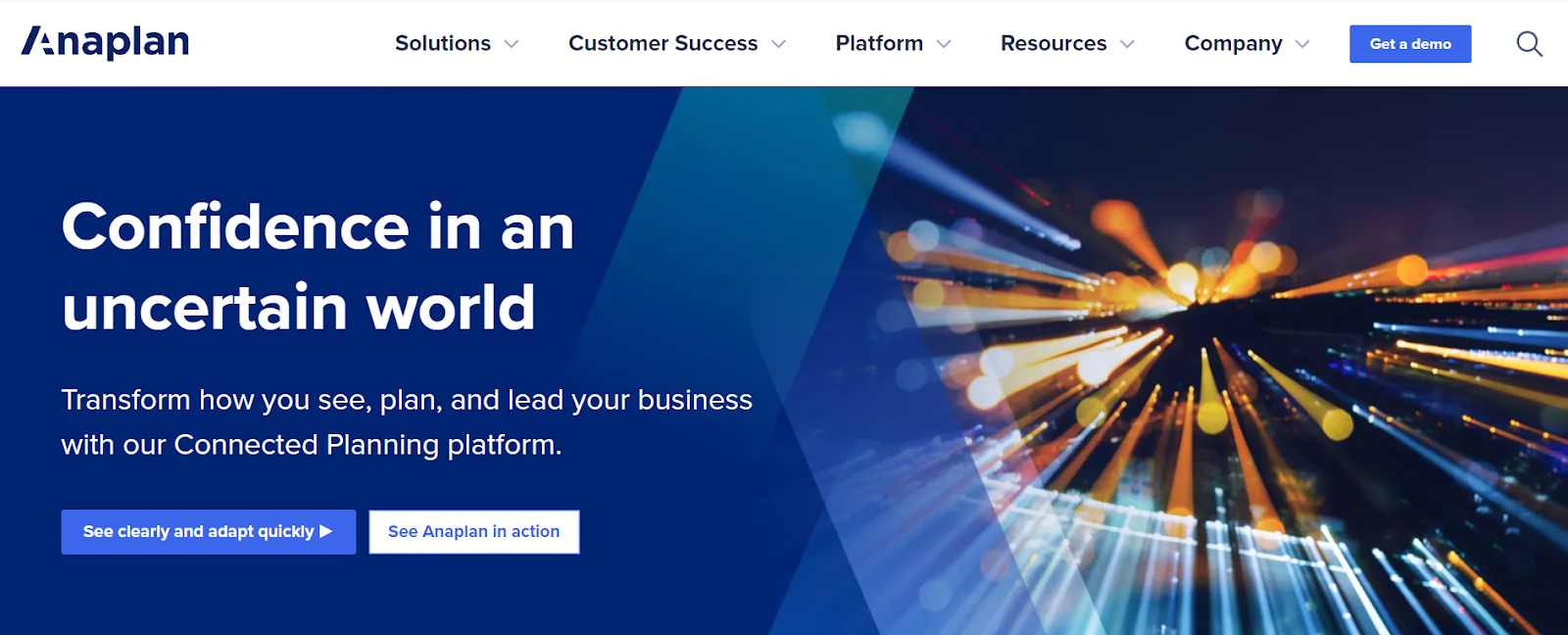
Anaplan is a cloud-based platform designed for enterprise planning, enabling organizations to connect various business functions like finance, sales, and HR into a single planning framework.
Anaplan Key Features
- Workforce Planning: Identify gaps and simulate "what-if" scenarios to assess the financial impact of talent decisions.
- Talent Strategy: Align workforce skills with KPIs, focusing on diversity, equity, and inclusion.
- Compensation Modeling: Develop strategies that motivate desired behaviors in line with organizational values.
- Extended Planning and Analysis (xP&A): Integrate financial and HR planning for better workforce management.
- Real-Time Insights: Track key metrics for timely resource allocation.
- Collaboration Across Functions: Foster cooperation between finance and HR to improve workforce management.
- Adaptability to Market Changes: Enable agile management to navigate industry volatility.
Anaplan Pros
- Scalability: Extremely scalable, ideal for large enterprises
- Collaborative Planning: Supports collaboration across departments, enhancing transparency and decision-making
Anaplan Cons
- Setup Time: Implementation can be complex and time-consuming, especially for organizations new to workforce planning software.
- Dependency on Consultants: Building full-scale models from foundational concepts often necessitates consultant support for initial implementations.
- User Experience Gaps: While Anaplan's user experience has improved, there is still significant room for enhancement
- Performance Challenges: Speed can be adversely affected as the complexity and granularity of calculations increase
Anaplan Pricing
Anaplan does not disclose pricing publicly. Custom pricing is available through their website.
Anaplan Ratings & Reviews
- G2: 4.6/5 (3,286 reviews)
4. Workday Adaptive Planning
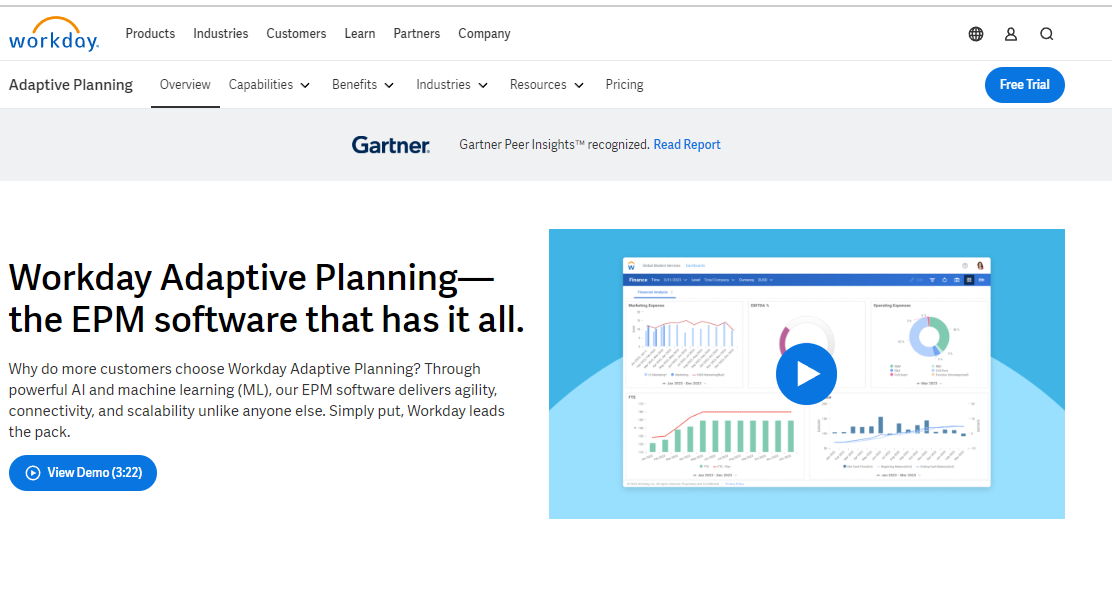
Workday Adaptive Planning is a flexible, cloud-based solution that enables organizations to optimize their workforce planning through real-time data analytics and collaborative insights.
Workday Adaptive Planning Key Features
- Driver-Based Assumptions: Model hiring, transfers, and retention plans while assessing the cost impacts of business drivers.
- Headcount and Cost Linking: Connects workforce plans to financial planning software with real-time headcount data and cost analysis.
- Seamless Integration: Integrates smoothly with Workday HCM for real-time workforce management.
- Strategic Workforce Planning: Utilize integrated workforce planning to maximize human capital as a strategic asset.
Workday Adaptive Planning Pros
- Ease of Use: Users appreciate its intuitive interface and ease of use
- Enhanced Collaboration: The platform allows for real-time collaboration among team members, enabling seamless updates without the risk of overwriting each other's work.
- Version Control: Users can easily manage different versions of budgets and forecasts, allowing for better tracking of changes and historical data analysis.
Workday Adaptive Planning Cons
- Complex Setup: Adaptive's interface feels outdated and unintuitive compared to modern alternatives. The system requires extensive time and effort to master, particularly when building custom planning models.
- Set-up Time Duration: This can be a time-consuming process.
Workday Adaptive Planning Pricing
Workday Adaptive Planning provides a customized pricing model designed for organizations of different sizes, with specific solutions for planning and consolidation.
Free Trial:
- Duration: 30 days
- Gain access to essential planning features, guided walkthroughs, and a detailed guide for planning, reporting, and dashboards.
Workday Adaptive Planning:
- Pricing is dependent on the needs of the organization.
- Compatible with any ERP or GL.
- Offers unlimited versions and what-if scenarios.
Workday Adaptive Planning & Consolidation:
- Pricing is variable.
- Includes all the features of Workday Adaptive Planning.
- Provides additional functionalities for closing and consolidation.
Workday Adaptive Planning Ratings & Reviews

5. Oracle Fusion Cloud HCM
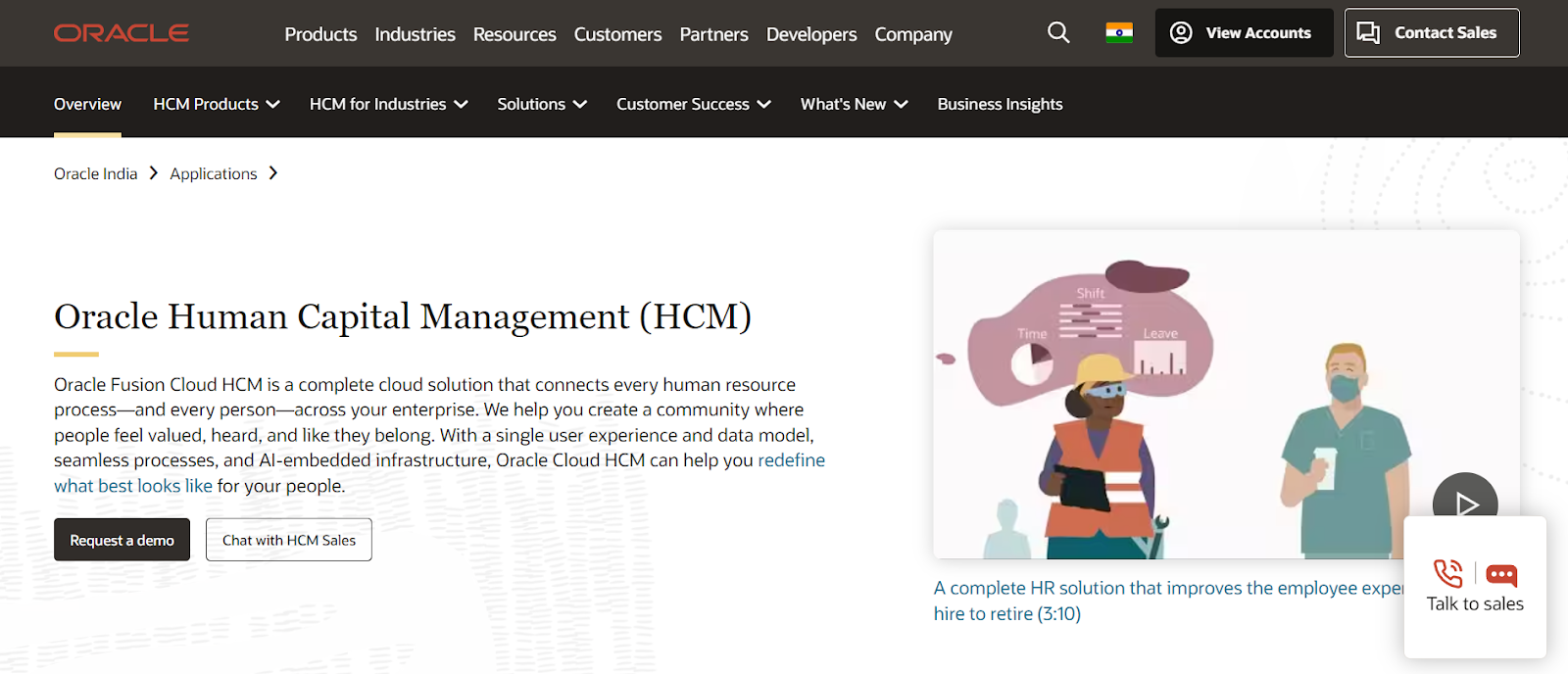
Oracle Fusion Cloud HCM is a comprehensive human capital management solution that integrates advanced technology and analytics to enhance workforce management and drive organizational performance.
Oracle Fusion Cloud HCM Key Features
- Comprehensive Cloud Solution: Integrates all HR processes across the enterprise, fostering employee community and belonging.
- AI-Embedded Infrastructure: Leverages AI to enhance user experience and streamline workforce management.
- Talent Management: Provides end-to-end capabilities for recruiting, onboarding, performance management, and career development within a unified platform.
- Integrated Workforce Management: Connects time, labor, and leave management with payroll and financial data for improved control and compliance.
Oracle Fusion Cloud HCM Pros
- Centralized HR Management: Streamlines all major HR processes, effectively managing a global workforce, including contingent and non-employees.
- Robust Reporting: Users find the reporting and analytics features to be top-notch with pre-build as well as custom reports.
Oracle Fusion Cloud HCM Cons
- Complexity: New users may find the platform challenging, leading to reliance on managed services partners initially.
- Delayed Feature Updates: New features and fixes often take time to be implemented in the product.
Oracle Fusion Cloud HCM Pricing
Oracle Fusion Cloud HCM pricing is available upon request.
Oracle Fusion Cloud HCM Ratings & Reviews
6. SAP SuccessFactors Workforce Planning
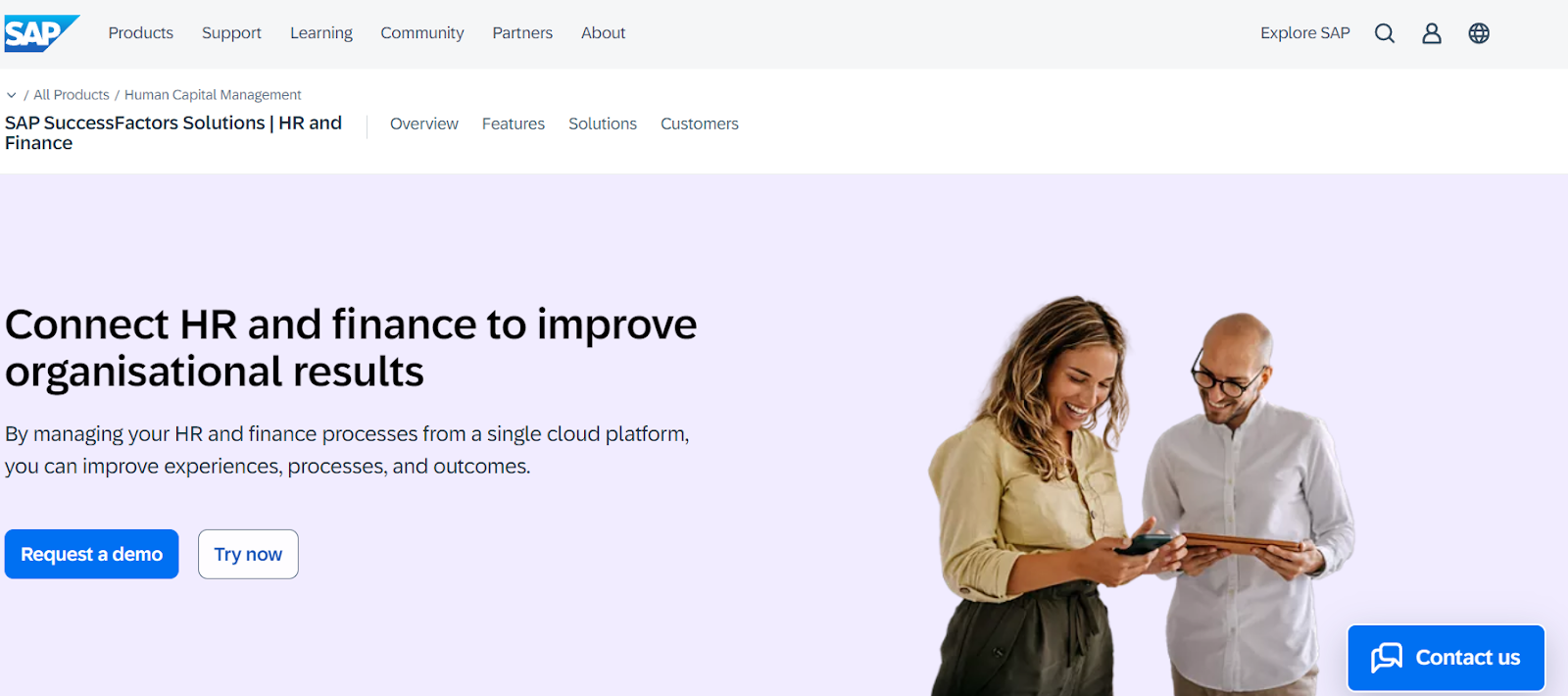
SAP SuccessFactors Workforce Planning is an integrated solution that enables organizations to strategically align their workforce with business goals, leveraging data-driven insights for effective talent management and resource allocation.
SAP SuccessFactors Workforce Planning Key Features
- Strategic Workforce Planning: Aligns workforce resources with long-term business goals.
- Predictive Planning: Allows organizations to anticipate workforce and business needs by utilizing predictive forecasting and machine learning tools.
SAP SuccessFactors Workforce Planning Pros
- Seamless Integration with SAP Products: Ideal for organizations already invested in the SAP ecosystem.
- Centralization: Comprehensive, user-friendly HR system that centralizes all tasks from recruiting to onboarding.
SAP SuccessFactors Workforce Planning Cons
- Steep Learning Curve: Some users report that the software can be difficult to navigate, especially for those unfamiliar with SAP.
- Customization Limits: While powerful, customization options are limited compared to other tools like Limelight or Anaplan.
SAP SuccessFactors Workforce Planning Pricing
SAP SuccessFactors pricing is provided on a quote basis. More details can be found on their website.
SAP SuccessFactors Workforce Planning Ratings & Reviews
Technical Evaluation Criteria for Top-Tier Workforce Planning Software
The best workforce planning tools do more than crunch numbers—they uncover hidden costs and reveal untapped potential. In fact, choosing the right workforce planning software can be the difference between success and costly missteps.
Let's examine the technical aspects that differentiate top-tier solutions from basic HR tools:
1. Data Integration Capabilities
Seamless integration with existing systems is necessary for comprehensive workforce planning:
- Robust API ecosystems for connecting with HRIS, ERP, and payroll systems
- Advanced ETL processes for clean, consistent data
- Real-time data synchronization to ensure up-to-date workforce insights
2. Scalability and Performance
As your organization grows, your workforce planning software should effortlessly scale:
- Distributed computing architecture to handle large workforce datasets
- Load balancing capabilities for peak performance during busy planning periods
- Efficient caching mechanisms to improve response times for complex queries
3. Advanced Analytics and Forecasting
Modern workforce planning demands sophisticated predictive capabilities:
- Machine learning algorithms for trend analysis and attrition prediction
- Natural Language Processing (NLP) for analyzing unstructured data from employee feedback
- Time series forecasting models for accurate headcount projections
4. Customization and Extensibility
Your unique organizational structure requires flexible solutions:
- Low-code/no-code customization options for tailoring workforce models
- Extensible data models to accommodate various job roles and skill sets
- Custom scripting capabilities for advanced workforce scenarios
5. Security and Compliance
With sensitive employee data at stake, robust security is non-negotiable:
- SOC 2 Type II compliance for data protection
- GDPR and CCPA readiness for global workforce management
- End-to-end encryption for all personnel data.
Workforce Planning Software: A Total Cost of Ownership (TCO) Analysis
The total cost of ownership (TCO) for workforce planning software includes more than just the upfront fees. Here are some factors to consider:
- Licensing Models: Some platforms might have a subscription-based licensing model (e.g., Limelight, Anaplan), while others might have a perpetual license with annual maintenance (e.g., some Oracle and SAP offerings).
- Implementation Costs: Depending on the complexity of your organization's structure, initial setup costs can vary. For larger systems like Oracle Fusion or SAP SuccessFactors, expect a more significant upfront investment.
- Training and Support: Ongoing support and user training are crucial for success. Tools like Anaplan or Workday Adaptive Planning often come with dedicated support, while others may require additional external assistance.
- Ongoing Maintenance: Always consider future maintenance costs for updates, security patches, and potential scaling.
By carefully weighing these factors, finance teams can ensure they select a tool that offers the best balance of cost and functionality, ultimately improving their return on investment (ROI).
Workforce Planning Software: Making the Final Decision With a Technical Checklist
CFOs and finance directors should consider these technical aspects:
- Data Integration: Ensure seamless connectivity with existing HR and financial systems.
- Scalability: Verify the solution can grow with your organization.
- Analytics Capabilities: Assess the depth and usability of predictive analytics features.
- Customization: Evaluate the ease of adapting the software to your specific processes.
- Security and Compliance: Confirm alignment with your organization's security policies and regulatory requirements.
Steps for Proof of Concept:
- Define key use cases and success criteria
- Set up a test environment with a subset of real data
- Conduct user acceptance testing with key stakeholders
- Evaluate performance under simulated load conditions
- Assess ease of integration with existing systems
SLA and Support Considerations:
- 24/7 technical support with defined response times
- Regular updates and patch management
- Data backup and disaster recovery provisions
The Technical Edge in Workforce Planning Software
As we've explored, the technical capabilities of workforce planning software can significantly impact an organization's ability to strategize and adapt in a dynamic business environment.
Limelight emerges as a standout solution, offering industry-leading performance in real-time data processing, extensive customization options, and robust data governance features.
The scalability and integration capabilities of your chosen solution will be crucial for long-term success, especially as workforce planning becomes increasingly intertwined with overall business strategy.
To experience how Limelight can transform your workforce planning processes, we encourage you to request a demo or take a product tour.
By leveraging the right workforce planning software, your organization can gain a significant competitive advantage in attracting, retaining, and optimizing your most valuable asset – your people.

FAQS
1. What is workforce planning software, and why is it important?
Workforce planning software helps organizations forecast staffing needs, optimize labor costs, and align workforce strategy with business goals. It provides real-time insights and predictive analytics, enabling better financial and HR decision-making.
2. How does Limelight compare to other workforce planning tools?
Limelight stands out with real-time data processing, extensive customization, and seamless ERP integration. It offers industry-leading FP&A capabilities, making it ideal for finance teams looking for a unified platform beyond basic HR planning.
3. Can Limelight integrate with existing HR and ERP systems?
Yes, Limelight supports robust API connections and advanced ETL processes for smooth integration with HRIS, ERP, payroll systems, and other enterprise platforms, ensuring accurate and up-to-date workforce data.
4. Is Limelight suitable for large enterprises?
Absolutely. Limelight’s scalable architecture and customizable modeling capabilities allow it to handle complex organizational structures and large datasets efficiently, making it ideal for enterprise-level deployment.
5. What features make Limelight ideal for CFOs and finance teams?
Key features include:
-
Real-time workforce data processing
-
Custom workforce modeling and reporting
-
Automated FP&A tasks
-
Streamlined hiring plan management
-
Cost optimization insights










.png?width=381&height=235&name=linkedinreal%20(27).png)