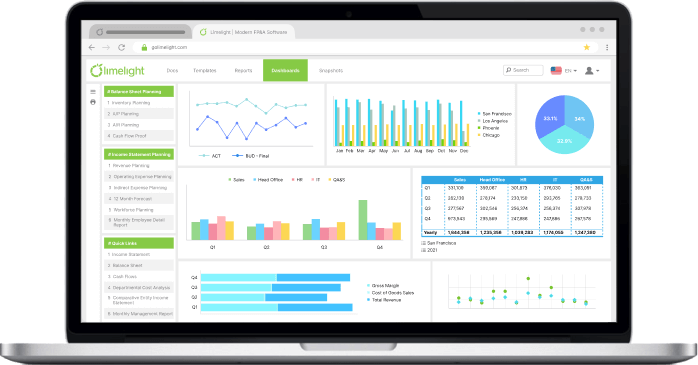For many finance teams, Excel is the default tool for budgeting, forecasting, and reporting. It’s familiar, flexible, and deeply embedded in day-to-day workflows. However, as businesses scale and transition from small accounting platforms like QuickBooks Online (QBO) to mid-sized ERPs like Sage Intacct, NetSuite, or Microsoft Dynamics, they begin to outgrow their spreadsheets.
At this junction, finance professionals — CFOs, controllers, and FP&A teams find that Excel’s limitations start to impact their efficiency and accuracy. They struggle with:
-
Data volume overload – Excel wasn’t built to handle large datasets across multiple entities.
-
Collaboration bottlenecks – Multiple contributors cause version control nightmares.
-
Slow, manual processes – Data consolidation takes too long, delaying key decisions.
-
Lack of real-time access – Critical business data is outdated the moment it’s pulled.
-
Talent retention challenges – Finance professionals want to work with modern tools that reduce friction, not add to their workload.
That's why companies begin evaluating FP&A software to streamline processes, improve accuracy, and enhance decision-making. But not all FP&A software is created equal—and the choice you make now will impact your team’s efficiency for years to come.
Understanding Your FP&A Software Options: Excel-free vs Excel Add-ins
When exploring FP&A software, businesses generally face two distinct choices:
-
Excel-Free (Modern FP&A Platform) – Cloud-based platforms built for automation, collaboration, and scalability without relying on spreadsheets.
-
Excel Add-ins (Old Approach) – Tools that layer on top of Excel, offering some additional capabilities but ultimately inheriting the same limitations.
Let’s break these down further.
1. Excel-free (Modern FP&A Platforms)
Modern FP&A platforms are designed from the ground up to be an Excel alternative, rather than an Excel add-on. These solutions don’t just digitize spreadsheets; they transform financial planning and analysis with cloud-based automation, centralized data, and interactive reporting.
Key Benefits:
- Real-time data access – No manual consolidations or data refreshes needed.
- Multi-user collaboration – Teams can work simultaneously without version control issues.
- Automation & AI-driven insights – Reduces errors and speeds up forecasting.
- Integrated dashboards – Interactive visuals for better decision-making.
- Direct ERP integration – Syncs seamlessly with accounting software such as Sage Intacct, NetSuite, and Microsoft Dynamics.
Examples of Modern FP&A Platforms:
Limelight
–A truly Excel-free platform designed for finance teams looking to move beyond spreadsheets.
Workday Adaptive Planning
Offers advanced planning and forecasting in a collaborative, cloud-based environment.
These platforms enable finance teams to be more strategic, rather than reactive, by eliminating the constraints of spreadsheets.
2. Excel Add-ins (Old Approach)
Excel add-ins have been around for decades. Back in the late 90s and early 2000s, tools like Hyperion, IBM Cognos TM1, SAP BPC, and Prophix were introduced as a way to enhance Excel’s capabilities. These early FP&A solutions aimed to provide finance teams with more power and structure while still keeping them inside their familiar spreadsheet environment.
Fast forward to today, and many modern Excel add-ins, such as Vena, Datarails, and Cube, follow the same approach—offering additional features but still fundamentally relying on Excel as the backbone. The problem? They inherit all of Excel’s limitations.
At their core, Excel add-ins:
- Still rely on spreadsheets – They don’t eliminate manual work or version control challenges.
- Struggle with scalability – The more data and users involved, the harder it becomes to manage.
- Multiple interfaces required – Dashboards and automation features often exist outside of Excel, making navigation cumbersome.
- Don’t offer real-time collaboration – Updates are not instantaneous, leading to potential data inconsistencies.
- Template misconception – A common misconception is that finance teams can simply paste or upload their existing Excel templates into an add-in and keep working as usual. In reality, these tools require specific configurations, meaning templates must be rebuilt from scratch and in a specific way to function properly. This results in increased maintenance, additional setup time, and a steeper learning curve than expected.
Examples of Excel Add-in FP&A Tools:
Vena
Fully embraces Excel as its interface, providing automation and workflow enhancements while still relying on spreadsheets as the foundation.
Datarails
Similar to Vena, it is an Excel add-in that integrates AI-driven automation but remains dependent on Excel’s structure and limitations.
Cube
An Excel and Google Sheets add-in that streamlines FP&A processes but still inherits spreadsheet constraints, including scalability and collaboration challenges.
While these tools may provide a short-term comfort zone for Excel lovers, they don’t address the fundamental inefficiencies that come with spreadsheet-based finance operations.
How to Evaluate FP&A Software
Choosing the right FP&A software is a critical decision that impacts your team’s productivity, accuracy, and strategic agility. Here’s a step-by-step guide to making the right choice:
1. Define Your Business Needs
Before evaluating vendors, identify what problems you need to solve:
-
Are you struggling with data consolidation and manual processes?
-
Do you need real-time collaboration among multiple stakeholders?
-
Is scenario modeling and forecasting a priority?
-
Are you looking for seamless ERP integration?
Prioritize your must-haves to narrow down your choices.
2. Assess Scalability & Performance
Your FP&A solution should support your business not just today, but in the future. Consider:
-
Can it handle growing data volumes without slowing down?
-
Does it support multi-entity and multi-currency operations?
-
Can it automate workflows to reduce manual work?
3. Evaluate Ease of Use & Adoption
A powerful tool is only effective if your team actually uses it.
-
Is the platform intuitive for finance professionals?
-
Does it require extensive IT support to manage?
-
How long does it take to implement and train employees?
4. Compare Collaboration & Accessibility
Finance is no longer a siloed function. Your FP&A solution should enable:
-
Multiple users working in real time (without versioning conflicts)
-
Cloud-based access for remote and hybrid teams
-
Role-based permissions to ensure data security
5. Check Integration & Compatibility
Your new FP&A software should integrate seamlessly with your existing tech stack:
-
Does it offer direct integration with your accounting software?
-
Can it connect with BI tools, CRM systems, and payroll platforms?
6. Compare Different Categories of FP&A Tools
To make a truly informed decision, ensure that you're evaluating FP&A tools from different categories, not just similar solutions. Comparing a multiple Excel add-ins doesn’t provide a real comparison—it simply pits two spreadsheet-based approaches against each other. Instead, evaluate:
Excel-free FP&A solutions vs. Excel add-ins
By taking a comprehensive approach, you’ll ensure that your finance team invests in a future-proof solution—not just another layer on top of outdated spreadsheets.






.png?width=381&height=235&name=linkedinreal%20(27).png)