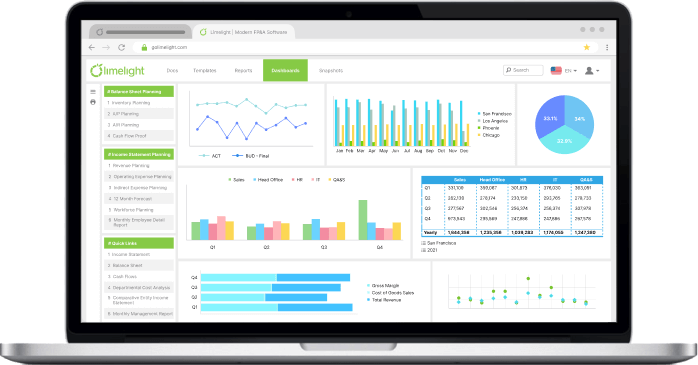For mid-market companies, navigating the financial planning and analysis (FP&A) landscape can be a balancing act. You've outgrown basic spreadsheets but may not require the complexities of enterprise-grade solutions. This is where cloud FP&A software emerges as a game-changer, offering a powerful and scalable toolset specifically designed to meet the needs of your growing business.
Why Mid-Market CFOs Need to Consider Cloud FP&A Software
Cloud FP&A software is a web-based platform that streamlines and centralizes the entire FP&A process. Imagine a comprehensive solution that replaces siloed spreadsheets with real-time data, automates tedious tasks, and empowers collaboration – all accessible from anywhere, anytime.
This translates to significant benefits for mid-market companies:
-
Increased Efficiency: Automate manual tasks like data entry and consolidation, freeing up valuable time for strategic analysis and decision-making.
-
Improved Accuracy: Reduce errors with built-in controls and version control functionalities.
-
Enhanced Collaboration: Foster seamless collaboration between finance teams and stakeholders across different departments and locations.
-
Deeper Insights & Data-Driven Decisions: Leverage powerful analytics and reporting tools to uncover trends and make data-driven decisions with greater confidence.
-
Increased Agility & Scenario Planning: Adapt to changing market conditions and explore different business scenarios with ease.
-
Reduced Costs: Eliminate upfront hardware and software costs, and streamline IT maintenance.
-
Improved Regulatory Compliance: Cloud FP&A software can help maintain an audit trail and ensure adherence to relevant financial regulations.
Integration is Key for Mid-Market Success
For mid-size companies, seamless integration with existing accounting software is crucial. Here's where cloud FP&A shines.
Popular Mid-Market Accounting Integrations:
Sage Intacct
Oracle NetSuite
Microsoft Dynamics 365
Xero
QuickBooks Online
Top Cloud FP&A Vendors for Mid-Market Companies
The market offers a variety of cloud FP&A solutions, each catering to specific needs. Here's a breakdown of some leading vendors well-suited for size companies:
Limelight
Known for its user-friendly interface and pre-built templates designed to accelerate FP&A processes.
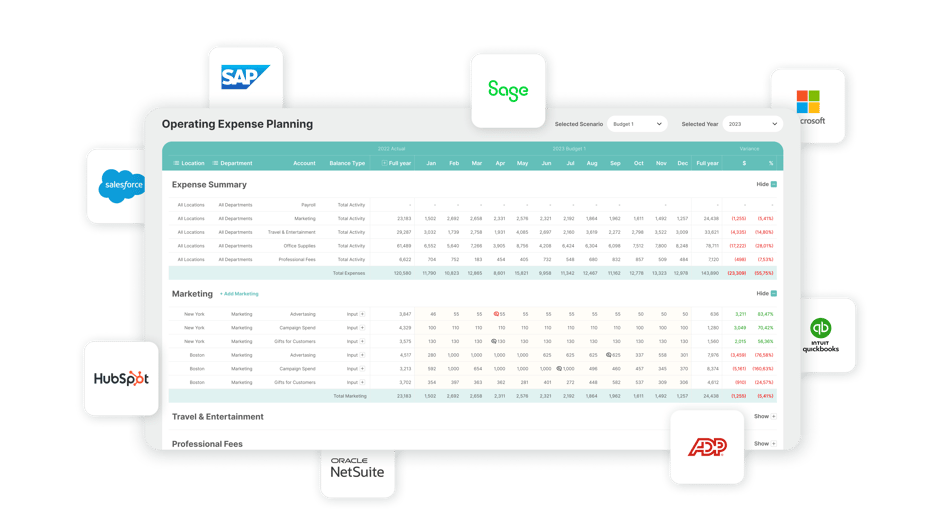
Vena
Offers a strong focus on collaboration and ease of use, allowing seamless integration with existing Excel spreadsheets.

Prophix
A comprehensive solution with robust features for budgeting, forecasting, and reporting, ideal for mid-market companies seeking advanced functionalities. 
Cube
Emphasizes user-friendliness and a spreadsheet-like interface, making it a good fit for finance teams comfortable with Excel. 
Planful
Caters to continuous planning needs, offering a flexible platform that adapts to your evolving business environment.

Workday Adaptive Planning
While increasingly focused on the enterprise space, Workday Adaptive Planning still offers a powerful solution for mid-market companies with complex planning needs.

Exploring the Benefits: A Deep Dive
Let's delve deeper into how cloud FP&A software empowers mid-market companies:
- Streamlined Budgeting & Forecasting: Effortlessly create and adjust budgets and forecasts with features like scenario planning and rolling forecasts.
- Real-Time Visibility: Gain instant insights into your financial performance with real-time data and customizable dashboards.
- Improved Cash Flow Management: Proactively manage your cash flow with tools for forecasting and scenario planning.
- Enhanced Regulatory Compliance: Ensure adherence to regulations with features like audit trails and user access controls.
- Data-Driven Decision Making: Leverage data analytics to make informed decisions for growth and profitability.
Choosing the Right Cloud FP&A Software: A Mid-Market Perspective
With a plethora of cloud FP&A solutions available, selecting the right one for your mid-size company requires careful consideration. Here are some key factors to guide your decision:
- Needs Assessment
Current FP&A Processes: Analyze your existing budgeting, forecasting, and reporting processes to identify areas for improvement.
Future Growth Plans: Consider how your FP&A needs might evolve as your company grows.
Integration Requirements: Ensure the software integrates seamlessly with your existing accounting system (e.g., Sage Intacct, Oracle NetSuite, Microsoft Dynamics) and other relevant business applications.
- Feature Evaluation
Budgeting & Forecasting: Evaluate the software's capabilities for creating flexible budgets, generating rolling forecasts, and incorporating scenario planning.
Reporting & Analytics: Look for features like visual dashboards, ad-hoc reporting tools, and the ability to drill down into specific data points.
Collaboration Tools: Assess the platform's collaborative features like real-time data sharing, commenting capabilities, and workflow management.
Security & Compliance: Ensure the vendor offers robust security measures and adheres to relevant data privacy regulations.
- Ease of Use & Scalability
Implementation & Training: Consider the ease of implementation and the availability of training resources for your finance team.
User Interface: Choose a solution with an intuitive interface that is user-friendly even for finance professionals with limited technical expertise.
Scalability: Select a solution that can scale with your growing business needs, both in terms of user capacity and data volume.
- Vendor Reputation & Support
Customer Reviews & Case Studies: Research the vendor's reputation and read customer reviews to understand their experience with the software.
Implementation & Training Support: Evaluate the level of implementation and ongoing support offered by the vendor.
Cost & Pricing Model: Compare pricing models (subscription-based, user-based, etc.) and ensure it aligns with your budget and needs.
The Road to FP&A Transformation
Cloud FP&A software is a powerful tool that empowers mid-market companies to streamline financial processes, gain deeper insights, and make data-driven decisions with confidence. By carefully evaluating your needs, assessing available solutions, and selecting the right vendor, you can unlock the full potential of cloud FP&A and propel your business towards sustained growth and profitability.
Taking the Next Step
Ready to embark on your cloud FP&A journey? Download our free Buyer Guide "2024 FP&A Software Buyer Guide" for a comprehensive breakdown of the benefits, features, and selection process for cloud FP&A software.
Remember, choosing the right cloud FP&A solution is an investment in the future of your mid-size company. By leveraging the power of cloud technology, you can gain a competitive edge, enhance your financial agility, and achieve sustainable growth.


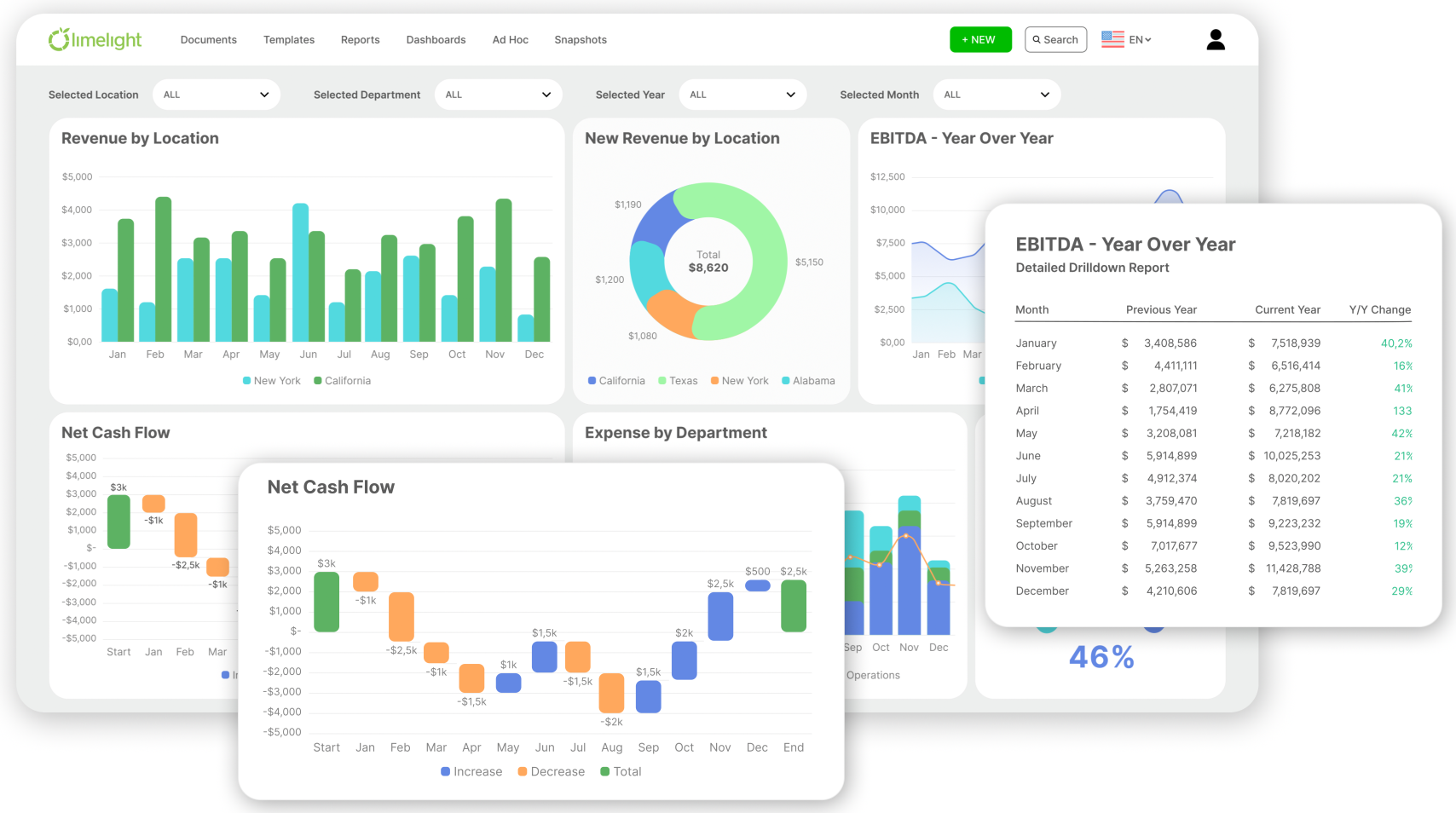
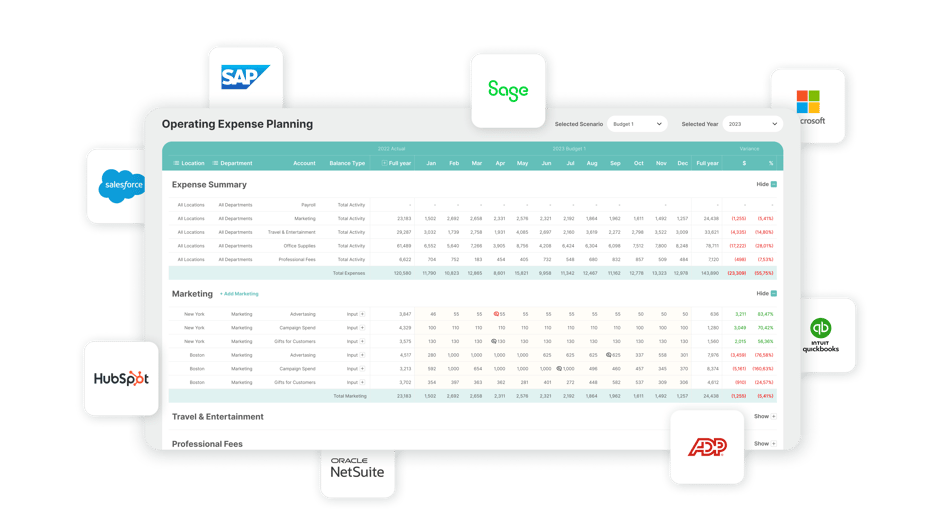







.png?width=381&height=235&name=linkedinreal%20(27).png)