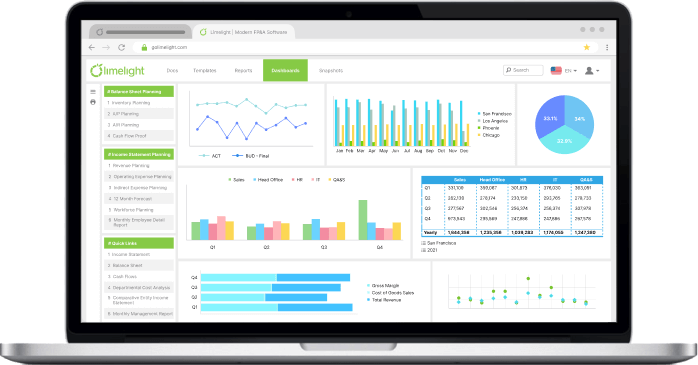Financial Planning & Analysis
2025’s Best Strategic Workforce Planning Software
By Limelight Team |
Published: January 26, 2023
By Limelight Team |
Published: January 26, 2023
Strategic workforce planning software is essential for aligning your workforce with your company’s long-term objectives. By automating and streamlining workforce management, it helps you efficiently allocate resources, fill skill gaps, and anticipate future labor needs.
These tools provide HR teams and business leaders with real-time visibility into workforce data, enabling them to forecast labor requirements and adjust staffing levels as business conditions evolve. This proactive approach ensures that your organization stays agile, scales efficiently, and mitigates risks related to labor shortages or overstaffing.
However, not all workforce planning solutions are built the same. It’s critical to understand the unique strengths and limitations of each platform before choosing the right fit for your business.
Our list highlights the key features and performance of the top 17 strategic workforce planning software solutions, allowing you to determine which one delivers the best ROI for your organization.
|
Platform |
Features |
Best for |
Pricing (as of September 2025) |
Rating |
|
Limelight |
Workforce Planning |
Companies with 100 to 5,000 employees |
From $1,400 per month for five users; subscription-based |
|
|
Deel |
Global EOR, payroll management, compliance, and benefits, streamlined international workforce management |
Remote teams, global businesses |
|
|
|
Planful |
Workforce planning for budget forecasts, headcount modeling, and scenario analysis |
Growing businesses, mid-market |
Businesses are required to contact Planful directly for a custom quote based on their specific needs |
|
|
Workday Adaptive Planning |
Scenario planning, driver-based modeling, workforce and expense planning, real-time headcount data |
Large enterprises, complex needs |
Custom pricing. Free 30-day trial available. |
|
|
ActivTrak |
Employee productivity tracking, real-time data on workforce efficiency, labor utilization analytics |
Remote teams, small to mid-sized firms |
|
|
|
Cube |
Workforce budgeting, scenario planning for staffing and operational costs, Excel integration for modeling |
Finance teams, SaaS businesses |
Quote-based; industry sources such as Software Suggest and SaaSworthy indicate that pricing typically begins at around $1,250 per month. |
|
|
ADP Workforce Now |
Workforce management, payroll, benefits, HR analytics, headcount and compensation planning |
Mid-sized to large enterprises |
Contact for pricing |
|
|
Anaplan |
Connected planning, driver-based forecasting, workforce optimization, cross-departmental data integration |
Large enterprises, complex needs |
Contact for pricing |
|
|
Board |
Workforce planning, budgeting, reporting, scenario planning, cross-functional planning |
Mid-market to enterprise-level firms |
Customized pricing based on your business needs |
|
|
ChartHop |
Workforce data analytics, headcount planning, diversity & inclusion metrics, employee data visualization |
HR teams, mid-sized to large businesses |
Starts at $2 per employee per month |
|
|
Orgvue |
Organizational modeling, workforce optimization, strategic workforce planning, data visualization |
Enterprises, organizational planners |
Contact for a quote |
|
|
Visier |
People analytics, workforce planning, headcount modeling, employee lifecycle analysis |
HR and workforce planners |
Custom pricing |
|
|
SAP SuccessFactors HCM |
Workforce planning, talent management, compensation planning, headcount forecasting |
Large enterprises |
Contact sales team for pricing |
|
|
Vena Solutions |
Workforce planning, budgeting, forecasting, headcount data consolidation, reporting |
Large and mid-market firms |
Two plans: Professional and Complete with custom quotes |
|
|
Connecteam |
Employee task management, real-time workforce insights, mobile workforce planning, scheduling |
Small businesses, field teams |
|
|
|
Runn |
Resource and workforce planning, headcount forecasting, project-based forecasting, capacity planning |
Professional services, mid-market firms |
|
|
|
ClearCompany |
Talent management, workforce planning, employee engagement, recruitment, onboarding, HR analytics |
HR and recruitment teams in mid-market and enterprises |
Custom quote depending on which plan you select |
|
Limelight is a cloud-based FP&A and workforce planning platform tailored for mid-to-large-sized organizations. It centralizes financial, HR, and operational data in a single platform, giving teams the ability to streamline budgeting, forecasting, and workforce capacity planning.
With Limelight, businesses can leverage real-time dashboards, driver-based planning, and scenario modeling to optimize headcount, anticipate labor needs, and quickly adjust to changing business conditions. By automating manual processes and eliminating data silos, Limelight helps finance and HR leaders make faster, more accurate decisions.
The result? Reduced forecasting errors, improved workforce utilization, and significant time savings. Limelight’s seamless integrations and intuitive interface empower teams to plan more effectively, enhancing overall business agility and delivering a strong ROI through smarter resource allocation and improved financial performance.
From $1,400 per month for five users; subscription-based
-1.png?width=992&height=227&name=Frame%2038%20(2)-1.png) 2. Deel
2. Deel
Deel offers a global, compliance-first workforce management solution, designed for companies with distributed teams and operating across multiple labor regulations. It simplifies headcount forecasting, budgeting, and hiring by providing end-to-end support for global payroll, compliance, and contractor management in 150+ countries. Deel ensures that companies remain compliant with local labor laws while managing their workforce efficiently, regardless of location.
Up to $18 per employee per month. Pricing may vary for other plans like employer of record, contractor of record, etc.

Planful is a comprehensive cloud-based FP&A and workforce planning platform designed to streamline budgeting, forecasting, and financial modeling. It helps organizations improve efficiency, accuracy, and collaboration across financial planning processes. Trusted by over 1,400 organizations worldwide, Planful enables businesses to adapt quickly to changing market conditions and make data-driven decisions with confidence.
No public pricing; users need to request a custom quote. Reviews suggest it's more cost-effective than Anaplan and Workday but still a mid-to-high range FP&A solution.

Workday Adaptive Planning offers an enterprise-grade FP&A platform that integrates financial planning, workforce modeling, and AI-driven forecasting to help organizations optimize their financial processes. It is designed for large, global organizations, providing flexibility and scalability to manage complex planning needs across multiple departments, regions, and business units.
Custom pricing. Free 30-day trial available.

ActivTrak is a workforce analytics and monitoring platform that provides detailed insights into employee productivity, work patterns, behavior, and engagement. It helps organizations understand performance trends, optimize workforce efficiency, and identify areas for improvement by analyzing how employees spend their time and collaborate.

Cube is a cloud-based FP&A platform designed to help mid-market companies streamline budgeting, forecasting, and financial reporting. It integrates seamlessly with spreadsheets like MS Excel and Google Sheets, providing finance teams with the flexibility of traditional tools combined with the automation and collaboration capabilities of modern software. Cube simplifies data consolidation, real-time forecasting, and reporting, enabling teams to work more efficiently and make data-driven decisions faster.
Custom pricing based on team size and requirements. Quotes available on request.

ADP Workforce Now is a comprehensive HR, payroll, and workforce management solution designed for mid-sized and large businesses. It streamlines core HR functions, including payroll processing, benefits administration, and time tracking, while ensuring compliance with labor laws. The platform also supports data-driven workforce planning with real-time insights into employee performance, headcount, and workforce trends, helping organizations optimize their workforce strategy.
Pricing is tiered and depends on modules selected. Custom quotes are provided after consultation.

Anaplan is a leading enterprise planning platform that enables connected financial and workforce planning across global organizations. It is designed for complex modeling, forecasting, and real-time collaboration across departments, allowing businesses to align their financial, operational, and workforce plans seamlessly. Anaplan’s cloud-based architecture supports scalability and adaptability, making it ideal for large organizations with dynamic, data-driven planning needs.
Enterprise-level pricing; custom quotes provided based on user count and modules.

Board is a unified decision-making platform that combines business intelligence, performance management, and analytics. It supports financial planning, workforce planning, budgeting, and strategic reporting, enabling organizations to make data-driven decisions and align their operations with business goals.
Custom pricing; available on request based on company needs.

ChartHop is a people analytics and workforce planning platform that enables organizations to visualize team structures, track headcount and attrition, and plan for workforce growth. It also provides insights into skills, roles, and diversity, helping leaders make data-driven HR and planning decisions.
Core modules pricing
ChartHop Basic

Orgvue is a platform for organizational design, workforce planning, and analytics. It enables businesses to analyze workforce data, optimize organizational structures, and improve efficiency, while also supporting scenario modeling, headcount planning, and change management for more strategic decision-making.
Custom pricing based on modules and company size.

Visier is a people analytics platform that provides insights into workforce performance, costs, and trends. It enables HR and business leaders to make data-driven decisions, including workforce planning, talent management, and predictive modeling, to optimize organizational effectiveness.
Enterprise pricing model; quotes provided on request.

SAP SuccessFactors is a comprehensive Human Capital Management (HCM) suite that provides tools for workforce planning, payroll, talent management, learning, and employee engagement. It helps organizations manage the full employee lifecycle while aligning workforce strategies with business goals.
Custom enterprise pricing depending on module selection and user count.

Vena is a cloud-based FP&A and workforce planning solution that simplifies budgeting, forecasting, and reporting while leveraging a familiar Excel interface. It enables finance teams to consolidate data from multiple sources, streamline workflows, and generate accurate, real-time insights for strategic decision-making.
Two plans: Professional and Complete. Request a custom quote.

Runn is a resource and workforce planning tool designed for project-based businesses. It enables teams to allocate resources effectively, track utilization and performance, and forecast capacity across projects, helping organizations optimize staffing and project delivery.
4.8/5 (Capterra)

Connecteam is an all-in-one workforce management platform designed for deskless and frontline teams. It simplifies employee scheduling, time tracking, team communication, and task management, helping organizations streamline operations and improve workforce productivity.

ClearCompany is a talent management and workforce planning platform that focuses on recruitment, onboarding, performance management, and employee engagement. It helps organizations streamline the hiring process, track employee performance, and align workforce planning with business objectives.
Custom pricing based on modules and company size.
Before we start digging into what makes one strategic workforce planning software superior to another, it’s important to first remind ourselves of the goal of strategic workforce planning.
Workforce planning is the process of managing your workforce demand and supply through:
These processes can be immensely helpful to fast growing organizations, as it ensures that you are never understaffed or overstaffed. Instead, your staff planning is informed by analytics so that your workforce is optimally organized to yield the best results for your organization.
While it may seem obvious to state that your organization can’t run without a qualified workforce, too often workforce planning is overlooked - with dire consequences.
Consider that:
Organizations like yours run the risk of falling behind in talent acquisition to the competition if you’re constantly being reactive to workforce planning needs.
But the right workforce planning tools and/or workforce planning platform can help you be proactive to these demands and ensure that your staffing is one less thing you need to be worried about.
To that end, we’ve compiled a list of some of the top strategic workforce planning software on the market so you can avoid these potential roadblocks to growth and profitability.
Strategic workforce capacity planning tools and platforms offer you, the user, a variety of different benefits. Depending on your organization and industry, some of these capabilities may be more important than others.
That said, we’ve ranked the software below based on the following criteria:
Does the software offer comprehensive workforce forecasting tools? Is it a full-on workforce planning platform or simply an add-on to Excel? What tools does it feature (headcount planning tools, headcount management software, headcount tracking software, can it deliver a detailed workforce planning report, etc.)?
You could have the best staff planning tool in the world - but it won’t do you much good if it’s too complicated to use. How user-friendly the workforce capacity planning tools are is critical, especially as you’ll want to be able to collaborate with teams across your organization. The more opaque and complex a workforce planning tool’s user-interface is, the more time will be spent on training/opportunity for error and misuse.
Ideally, your strategic workforce planning solutions will be able to integrate with whatever your current ERP and HR management systems are. That makes the transition over that much more seamless and unlocks a variety of additional benefits.
Is the workforce planning platform difficult to implement and leave room for errors? Does it take a long time to implement? The second question is especially important as each day you’re not using the right software is another day that you’re wasting time battling older systems or missing out on key insights and headcount tools that could make your staff planning that much more effective and accurate.
Some headcount planning software is only effective in some industries, while others have more applicability across industries and use cases. To that end, the more versatile a strategic workforce planning software is, the higher it will rank in our list.
We looked at case studies and other examples of the software being used in real-world scenarios by their current or former clients. While metrics and analytical data are all fantastic informational assets that can inform your decision making, there’s nothing like seeing a company produce positive results in the real world as a vetting and review tool.
Each of the tools in our list offers a wide variety of features and applications. But the ones that we most value are:
Being able to test for what-if scenarios has never been more critical - just look at the last 15 years how many ‘black swan’ events we’ve encountered; being prepared to meet any challenge - predictable or unpredictable - is at a premium currently. What-if scenario planning allows your organization to project multiple future scenarios with a few tweaks, helping you prepare to meet these challenges head-on.
Did you know that finance teams spend over 60% of their time on activities that can be fully automated? A huge part of staff planning is the numbers - especially as your organization grows, data can be prone to getting out of hand. Payroll for a few dozen employees is easy; payroll for a few hundred is a much more complicated task. Automating data collection and collation can be hugely beneficial in a number of ways, not the least of which is that you can save hundreds of hours of time. You’ll also be able to more reliably count on the data, leaving less room for human error (software has gotten really good at collecting data, as you’d imagine).
Data tells a story. It can provide so, so, so much information to you and your team. But technical barriers often prevent these stories from being told. But the right software removes those barriers and makes it easy to leverage real-time information to power data-driven decision making.

There are many strong strategic workforce planning solutions out there - but we’re confident that Limelight offers more value than our competitors.
Our platform can manage all your budgeting, forecasting, planning, and analysis needs - and ensure they’re completed faster and more accurately than ever before.
With our powerful platform backing your business, you will save thousands of hours and uncover hundreds of thousands in hidden costs, reduce budget reviews, and make collaboration across teams seamless.
We also specialize at servicing a variety of industries, including (but not limited to):
Save money, get a more comprehensive picture of your business’s financial health, plan and forecast easier - do it all with Limelight. Book a demo to see the platform work - and see how it can help your business grow.
Choosing the right workforce management software depends on your organization’s specific needs. While smaller teams may prioritize simplicity and automation, larger enterprises often need scalability and deeper insights. With Limelight, you can align strategic workforce planning with real-time financial data — using features like headcount forecasting, dynamic dashboards, and scenario modeling to drive faster, smarter decision-making.
The 7 R’s of workforce planning provide a strategic framework for HR teams to ensure a steady pipeline of talent. They focus on:
Right people: Recruit and retain individuals who align with your organization’s values and contribute meaningfully to its success.
Right skills: Align employee capabilities with business goals, and bridge skill gaps through targeted hiring or training.
Right shape: Structure your workforce effectively, maintaining a balanced ratio of leadership to staff and encouraging diversity.
Right size: Keep headcount aligned with current business demands, scaling up or down as needed to remain agile and competitive.
Right time: Time your hiring, training, and workforce changes to respond quickly to shifting market or business needs.
Right place: Deploy your team where they can perform best—whether in-office for customer-facing roles or remotely for digital tasks.
Right cost: Manage talent-related expenses wisely by offering competitive compensation while keeping hiring and development costs within budget.
The main tool used during workforce planning is typically workforce planning software, which combines analytics, forecasting, and reporting tools to assess and meet staffing needs. These platforms allow businesses to predict headcount requirements and analyze employee turnover, to match workforce needs with organizational goals. With Limelight, you can integrate with native spreadsheets to provide a centralized view of workforce metrics and help decision-makers plan human resources effectively.
HR planning primarily deals with employee processes such as recruitment, onboarding, and performance management. In contrast, workforce planning is centered on aligning talent with business objectives. It involves evaluating current skills and workforce capacity, then projecting future staffing needs to ensure the organization can meet its goals.
Subscribe to our newsletter